3D Animation Workshop: Lesson 114: New Polygon Modeling in Max 4 | 3
|
|
Lesson 114 - New Polygon Modeling in Max 4 - Part 3
Editable Poly makes the diagonal edges invisible in a slightly different way than Editable Mesh. In the Polygon sub-object mode, activate the Edit Triangulation button, and all diagonal edges appear.

Once visible, you can change their directions by dragging between opposing vertices. This is a somewhat clumsy way of turning edges for those who are familiar with the Edge Turn tool in Editable Mesh, but it's consistent with a new way of thinking about polygonal units. Here I've turned the diagonal edge on the front quad.
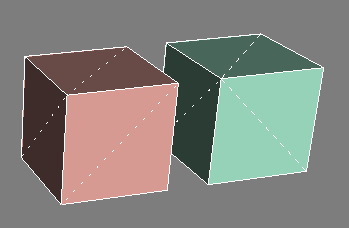
If this were only about a new interface to handle invisible edges, it wouldn't mean much. The real significance appears when we divide a quad. Compare results when both objects are divided vertically using the Slice Plane tools in their respective panels (not the Slice modifier).
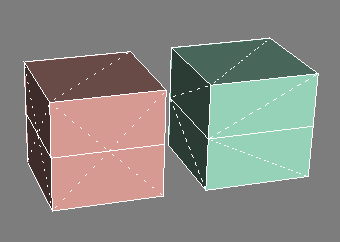
The Editable Mesh object on the left divided the invisible edge. Even though it was invisible, it was treated as a true edge, and therefore cut by the Slice Plane. The result is quads composed of three triangles. By contrast, the Editable Poly was cleanly divided into new quads, and the diagonals were reconstructed to accommodate the new quads.
This is no minor thing. The Editable Mesh object now has undesired vertices in the middle of each of the new edges, and these will make modeling much more difficult.
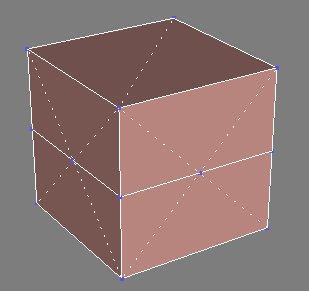
This advantage for Editable Poly, which may strike new users as minor, is actually revolutionary for MAX. The ability to divide a quad mesh and retain quads (without unwanted vertices) will make quad-based modeling much easier in MAX than it has ever been. The results we have just seen with the Slice tool apply to any other method of dividing the mesh, such as the Cut tool. And they apply just as well to divisions that don't pass all the way across the mesh.
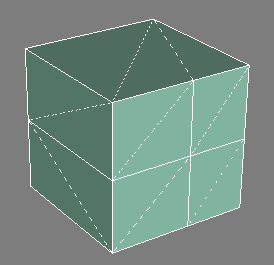
We'll continue with this important subject next time.
| To Return to Parts 1 and 2, Use Arrow Buttons |
|
Created: March 12, 2001
Revised: March 12, 2001
URL: https://webreference.com/3d/lesson114/3.html


 Find a programming school near you
Find a programming school near you