3D Animation Workshop: Lesson 112: Photorealistic Web 3D for E-Commerce | 2
|
|
Lesson 112 - Photorealistic Web 3D for E-Commerce - Part 2
Kaon's primary business is making photorealistic models of products for Web 3D e-commerce, distance learning, and customer support applications. They use their own software for this purpose, derived from the former 3D Construction Company's "3D Builder Pro." (Kaon purchased both the company and the product.) Kaon's modelers use extremely high-resolution photographs of objects to construct fully textured models. This use of photographs allows them to create very efficient geometry. For example, the CD Player is only 330 triangles.
To promote demand for their services, Kaon was forced to address the large issues complicating the use of 3D on the Web. Although they can create models for use in any current Web3D technology, the Kaon folks discovered that customers with Web sites wanted a cross-platform delivery solution that didn't require any plug-ins. Thus they decided to create their own interactive Java viewing applet.
Kaon has created a free tool for customizing their applets, called HyperSpace-Activate, which you can download from the Kaon site. You can load Kaon-made models or import .3ds models into HyperSpace-Activate. The company is preparing to release its HyperSpace 2.0 version of the applet shortly, and the new version of HyperSpace-Activate will support it. I was particularly interested in this tool because it provides an easy way to add interactivity and animation to 3D product demonstrations without any programming whatsoever.
For example, a demo of HyperSpace 2.0 begins with a model of a communinations switch.

Using HyperSpace-Activate, a trigger was added whereby passing the mouse over the top of the box caused it to become transparent, revealing the contents within.
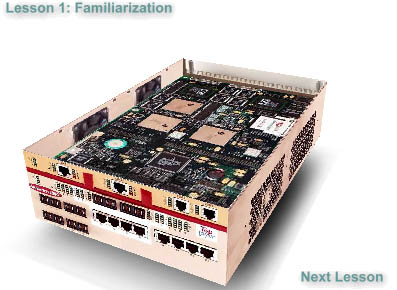
Keeping the mouse in place further revealed another layer of circuitry, not shown here. A subsequent demo of the same model allows the user to remove slide the top off, as the box would really be opened.

In every case, you can zoom in for a very close look.
| To Continue to Part 3, or Return to Part 1, Use Arrow Buttons |
|
Created: February 12, 2001
Revised: February 12, 2001
URL: https://webreference.com/3d/lesson112/2.html


 Find a programming school near you
Find a programming school near you