3D Animation Workshop: Lesson 106: Web 3D 2.0 | 3
|
|
Lesson 106 - Web 3D 2.0 - Part 3
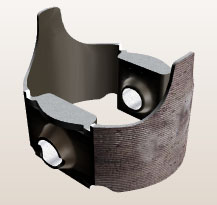
Click on the thumbnail image above to view the second project.
Longtime readers will certainly be familiar with this piston head. I used it again for a couple of reasons. One was to compare the rendering quality of Shout 2.0 with Shout 1.0. I used this piston in a column on this site exactly a year ago as a test of Shout 1.0. If you want to take a look, you'll see how far Web 3D has come in that time. The new version is so convincing it looks like a photograph.
Another purpose for using this model was to experiment, once again, with a real world object that is intensely sculptural, with a subtle topology (including inner and outer surfaces) than cannot be adequately understood in a 2D image. Everyone who has ever stood at an auto parts counter knows that you have to open the box and examine the object from all sides to make sure that it will correctly fit into the intended context.
Resolving sophisticated geometry means lots of polygons, which is a problem with realtime 3D on current systems. I'm very interested in developing the skills of "medium-poly" modeling  creating objects that have just enough geometric resolution to stand up to close scrutiny without wasting polygons. This takes some real thinking and some serious reassessment of established modeling techniques. Dino Giannini got this model to work effectively at 4,200 triangles. A great job.
This project uses the same basic interactivity as the sign project, with a couple of exceptions. The "panning" was eliminated as unnecessary. More importantly, the user can swap between the realistic textured view and a schematic colored-surface view by pressing the "t" key. Sometimes it's hard to understand the structure of objects when there are presented realistically. Note how the gradient background helps to suggest depth in the textured view.
We'll continue with more projects from the book next time. By the way, I'll be teaching a 15-week course on Designing Interactive Web 3D Graphics in Shout 3D on Saturdays in Silicon Valley, California. Classes begin on January 8, and promise to be very exciting. If you're interested, please contact me at [email protected] for more information.
| To Return to Parts 1 and 2, Use Arrow Buttons |
|
Created: November 20, 2000
Revised: November 20, 2000
URL: https://webreference.com/3d/lesson106/3.html


 Find a programming school near you
Find a programming school near you