Editing XML: The Good, the Bad, and the Ugly (1/5) - exploring XML
Editing XML: The Good, the Bad, and the Ugly
If you, through reading this column or otherwise, became an avid backer of XML technology, you face several challenges in adopting it: Immature and missing tools, short supply of XML-knowledgable colleagues, confusing and contradicting industry initiatives. And it all starts with the most fundamental question:
How to safely and comfortably edit XML documents?
Depending on your expectations for editing comfort and the depth of your pockets this question has several answers. In the XML jungle we distinguish the following species:
The Purists
The purists avoid all special-purpose editors. They know their DTDs by heart and match opening and closing tags in the back of their head, up to ten nesting levels deep at least. Trained by programming languages with curly braces or begin-end pairs they benevolently smile at pointy brackets, until they need hours to get their one page XHTML document finally accepted by the W3C validator. The largest family within that species relies on:
Microsoft Notepad and Internet Explorer
Internet Explorer 4 and 5 check XML documents for well-formedness and display them in a textual tree structure with expanding and collapsing branches.
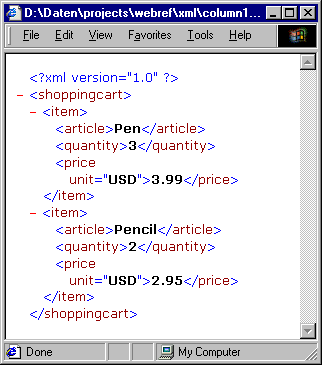
Errors are flagged in the browser window, together with the offending data and the corresponding line number:
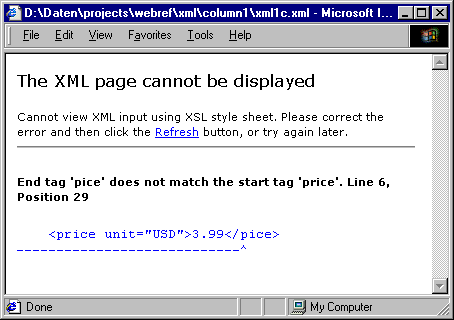
Any text editor will do the job, and one with line numbers is extremely helpful when you tend to confuse tag nesting levels. The new Mozilla browser currently lacks a default stylesheet for XML data, so it can only be used for proof-reading with an CSS stylesheet tailored to the XML document type to be edited.
Next are the The Freewarers
.
Produced by Michael Claßen
All Rights Reserved. Legal Notices.
URL: https://www.webreference.com/xml/column8/index.html
Created: Feb. 13, 2000
Revised: Aug. 17, 2000


 Find a programming school near you
Find a programming school near you