Review: WebDrive v6.05
Review: WebDrive v6.05
Uploading and downloading files is a regular occurance when developing and maintaining Web sites. Normally that's accomplished using one of several methods, depending upon the task at hand. Whichever method is used, it generally means having to stop what you're doing to upload or download the file, usually with another program.
Recently I came across a program — WebDrive — that integrates file transfers from within most programs running on the Microsoft Windows operating platform. WebDrive was created by South River Technologies, a pioneer in Internet drive mapping technology.
WebDrive "integrates WebDAV, FTP, or SFTP servers into the Windows desktop by mapping them to a network drive letter." In other words, the software links your server to your hard drive, making it look like a network drive to your local computer. It works regardless of whether your server is running on the Windows or Unix/Linux platform.
Here's how it works: When you need to upload a file to your server, save it as you would a file on your local hard drive. Depending upon the program you're using, click "File > Save As", select your network drive, maneuver to the appropriate directory on the server, and click "Save." To download a file, open it just as you would open a file on your local system. It's that simple. And it's not just limited to drives. You can also map specific directories on your server to specified drive letters, making it a snap to access remote directories.
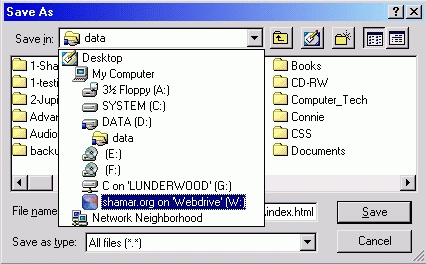 |
The program isn't limited to just file uploading and downloading. Once a drive has been mapped, it can be used just like a local drive. You can copy and backup files, create new directories, and do anything you would do on your local system. The File Property Page Shell Extension allows file attributes to be changed right on the server.
The program provides secure file transfers using Secure Socket Layer (SSL) and Secure Shell (SSH) standards. This means your files remain safe whether being transferred across the Internet or just across the building through a local network. Currently, the SSL method doesn't work in Windows 98 but according to Kevin S. Bittorie, Marketing Coordinator, they are "looking to correct that problem in 2005." The program works with a wide variety of firewalls and proxy servers, including MS Proxy 2.0, SOCKS 4.3/5, and Raptor (gwpasswd). In addition, WebDrive will also work with your virtual private network (VPN) or can be used in place of one.
WebDrive also provides WebDAV support. WebDAV (Web-based Distributed Authoring and Versioning) is a set of extensions to the HTTP protocol which allows users to collaboratively edit and manage files on remote Web servers. Basically, WebDAV allows a person to lock a file, make changes to it, and then unlock it so others can view the file and add revisions, if necessary. The procedure helps to maintain the document's integrity within a workgroup situation.
Program installation and setup is quick and easy. Configuring a network drive is as simple as configuring an FTP connection (and is probably easier). I tested the software on a Windows 98 machine and one running Windows 2000 with a VPN. There were no problems encountered on either machine after having used the software for several days. The help file lists application compatibility issues with ZoneAlarm, F-Secure Anti-Virus, KasperSky Anti-Virus, and InoculateIT/E-Trust Anti-Virus. One of the systems I use (Win98) has Norton Anti-Virus and there were no compatibility issues.
The software is currently being used by an impressive array of customers around the globe. A sampling of their customer base includes Rutgers University, Virginia Tech, Columbia University, the University of Tennessee, Hong Kong Polytechnic University, the University of Wolverhampton (UK), the School District of Fribourg, Switzerland, Hessen, Germany school district, NASA Glenn Research Center, the US Navy Surface Warfare, British Petroleum, Toronto Dominion Bank, Santander Hispano (Spain) and Universo Online (Brazil).
WebDrive is available for $49.95, which includes one year of updates. There are also pricing plans available for multiple users. Help is available within the program as well as online, utilizing a knowledge base, support forums, and email-based technical support.
System Requirements
A pentium class computer or better, with 32MB of RAM, a minimum of 40MB of hard disk space, either a direct Internet connection or a minimum 28.8K modem (56K is recommended) and Microsoft's 32-bit TCP/IP networking component. Operating systems supported are MS Windows 95/98/ME/NT v4.0 (Workstation or Server), Windows 2000/XP, and Windows Server 2003.
Overall, WebDrive is a fantastic program and is truly impressive. It makes you wonder why no one ever thought of this before.
Created: January 19, 2005
URL: https://webreference.com/reviews/webdrive


 Find a programming school near you
Find a programming school near you