Review: FeedForAll 1.0
Review: FeedForAll 1.0
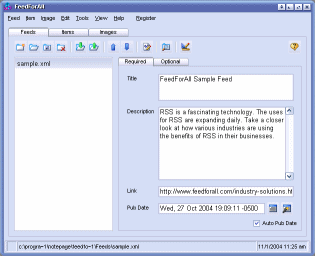 FeedForAll Main Screen |
RSS technology is really taking off. According to a recent study, 5% of Internet users say they use RSS. That's almost 46,700,000 users! Most news sites now publish RSS feeds. Aside from news, these feeds can also be used for announcing new products, Web site updates, blogs and anything else to keep your visitors informed. WebReference even has a list of RSS feeds for many of the Web sites on internet.com. RSS feeds allow users to view a large amount of information without having to visit several Web sites to obtain it. This information can be gathered by an RSS reader ("aggregator") and read in one place and is described as "syndicating content."
As a Web developer, part of your job may be to create RSS feeds or develop a method that a client can use directly. In the past, this was usually done manually or through the use of Perl scripts, but now there are several software applications that make the creation process much easier.
FeedForAll is one of those programs. It helps users create, edit, and publish RSS feeds and it's easy to use. You don't have to concern yourself with the actual coding of the feed. The software takes care of all of that. Created by NotePage, Inc., FeedForAll was first released in November 2004.
Creating a new feed can be done manually or by using the New Feed Wizard. Either way, you will need to enter the title of the feed, a description and a link to the content on your site. There are other fields but they're optional. Next, you need to create the items you want listed in the feed by entering the title, description, a link to the full story and publication date of each item. Repeat the process for all items that you want to include. Then, save the file, and all that remains is to upload it to your Web site. Images can be added in the description field, if desired.
A live spell checker for the Title and Description fields is included in the software and the program comes with an American language dictionary. In addition, you can download 19 language dictionaries from the company's Web site.
The program has a built-in WYSIWYG editor for adding HTML formatting, if desired. The editor can be accessed from the menu or by double-clicking in the item description field.
 FTP Screen |
Although the feed data is entered using a form-type interface, the actual source code can be seen at any time by clicking on the View Source XML button in the button bar, or by choosing Source from the View menu.
Using the built-in FTP program, uploading the RSS file to your Web site is a snap. All that's needed is the FTP server address, username, password, path and filename. It would be even easier if there were a drop-down list of recently accessed files or a "browse" button, but these don't exist. The program defaults to the open feed so if you want to use FTP to upload another file, you need to type in the name, along with its path, if necessary.
Using any one of three basic templates, the feed can also be exported to HTML, text or CSV formats (you can also create your own). Note: Be careful when exporting to a file. There is no warning when you are about to overwrite an existing file.
There is also a script available that will automatically convert the RSS feed into HTML for viewing on your Web site. Each time the feed is updated, the script will automatically update the HTML Web page . It's available for download from the FeedForAll Web site.
The program includes excellent built-in documentation. There is an online
forum for discussing problems and submitting feature requests for future releases.
There are also other
methods of support available on the Web site, one of which features a custom
RSS feed button maker. You can use any text and color for the button. Instead
of the usual orange and blue button: ![]() ,
you can create a graphc that will match your site. An example is this image:
,
you can create a graphc that will match your site. An example is this image:
![]() .
.
FeedForAll has many excellent benefits. Using this program on a regular basis to create and update RSS feeds takes the work out of the entire process. The program cost $39.95 and has a free 30 day evaluation period.
System requirements: Pentium II processor or better, 16 MB of RAM, a minimum of 16 MB of hard disk space; Windows 98, ME, NT 3.x, NT 4.x, 2000, XP and 2003.
Created: February 16, 2005
URL: https://webreference.com/reviews/feedforall


 Find a programming school near you
Find a programming school near you