Book Review: Access by Design
Book Review: Access by Design: A Guide to Universal Usability for Web Designers
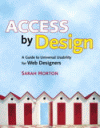 |
Author: Sarah Horton Total Pages: 288 Publisher: New Riders Copyright: 2006 ISBN: 032131140X Sample Chapter: PDF Format |
For some Web designers, accessibility and usability are considered dirty words. To them, these two words create the idea of extra hours of intensive work. For the most part, this is a misconception. While extra work may be required (by law) in some cases, the end result can be worth the extra effort. Still, the idea that these requirements are for a small group of people is just not true. There is more to accessibility and usability than just changing some colors and adding text.
One of the major problems with this subject is it seems to have acquired a lot of bad press. In reality, it's not that hard to make a Web site accessible. To prove it, Sarah Horton has written a book about the subject, "Access by Design: A Guide to Universal Usability for Web Designers," published by New Riders. Sarah is co-author of the Web Style Guide and is the Web developer with Academic Computing at Dartmouth College. When it comes to accessibility and usability, Sarah seems to know her stuff.
A General Overview
This book isn't like some of the other ones I've read on Web site usability. For one thing, it's not complicated. Sarah has presented the material in such as way as simplify the accessibility issue. Take for instance the chapter on page layout. In a sub-section titled, "Design pages for linear access," Sarah explains that while the visual page is important, the underlying coding is just as important. Without going into a lot of technical tricks and methods, she points out that "software reads the code of Web pages from top to bottom and it's neccessary to ensure the sequence of content is logical in the code. Put important content first, then group related content." Within a matter of three pages, she gives some good examples that are not that complex or labor-intensive.
The Basic Layout
The book has a total of 15 chapters and an appendix. The layout of the book is simple and concise, with each chapter addressing only one subject. The chapters include topics such as text, images, tables, frames, lists, forms, links and colors. Each chapter is subdivided into smaller sections which address specific topics within the overall chapter. Each section ends with a short paragraph — called "In a Nutshell" — which provides a concise summary of the topic. Each of these short summaries is included in the appendix for quick reference.
The chapter on forms is typical of what is found in the rest of the book. There are eight subsections:
|
|
As I said before, this book is simple and concise. Take the section above, "Design forms for keyboard accessibility." Now there's a title that could send many Web designers over the edge. Sarah, however, manages to handle this one quite well. She merely points out the fact that forms need to be accessed by input methods other than a mouse. She then goes on to discuss the use of the tab and enter key in selecting form elements. The gist of the two-page discussion is: "Make all form elements operable from the keyboard, and ensure that their behavior is consistent with user expectations." Plain and simple, nothing to it.
Conclusion
Sarah Horton has dealt with accessibility and usability in a concise and direct manner. This book is easy-to-understand and doesn't sacrifice the meat of the subject. This book will help you design Web sites that can be accessed by anyone. Many of these techniques can be phased into existing Web sites with very little effort. Do yourself and your visitors a favor and get this book.
Created: November 04, 2005
URL:


 Find a programming school near you
Find a programming school near you