How to Use RSS Replay in Dreamweaver Layouts
How to Use RSS Replay in Dreamweaver Layouts
By Ronald Northrip.
RSS -- Really Simple Syndication -- is about sharing content with new audiences. Many Web sites create RSS feeds so that their audiences can get updates using their favorite Aggregators (like NetNewsWire). Other Web sites collect that content and republish it in new venues, to new audiences or in a different medium.
There are basically two different scenarios for republishing RSS content on a Web page. First, if you have a feed you may want to provide it in HTML as well for people in your audience who aren't subscribed. Second, you might want to replay content from someone else's feed so that you can keep your audience up-to-date on hot topics across the internet (RSS publishers are OK with this -- just remember to attribute the content to them).
This tutorial will show you how to replay feed content in your Web pages with RSS Replay -- a Dreamweaver extension I created.
What You'll Need
First you'll need to download and install the RSS Replay extension. You can
get the extension from the RNSoft website at
https://www.rnsoft.com/en/products/rssreplay/
You install RSS Replay using the Extension Manager application that came with your copy of Dreamweaver. All you should have to do is double-click the MXP file that you downloaded and Extension Manager should launch and ask you if it's OK to install. You may need to restart Dreamweaver after installing the extension but you don't need to restart your computer.
Second, I've written an example file that you'll want to use so download it
from the RNSoft website as well
https://www.rnsoft.com/en/products/rssreplay/content/tutorial/RRPTutorialWebRef.zip
Once you've downloaded the example file and unzipped it you'll have a directory called "RRPTutorialWebRef." This is the root directory for a Web site in Dreamweaver. The next step is to launch Dreamweaver and set up a Web site with "RRPTutorialWebRef" as the local root.
Replaying the WebReference Feed
As an example, let's say you've got this Web site about building Web sites and you want to replay headlines from WebReference. In order to do this you'll need to place and configure an RSS Replay element.
Let's begin by opening the "tutorial.html" file in Dreamweaver.
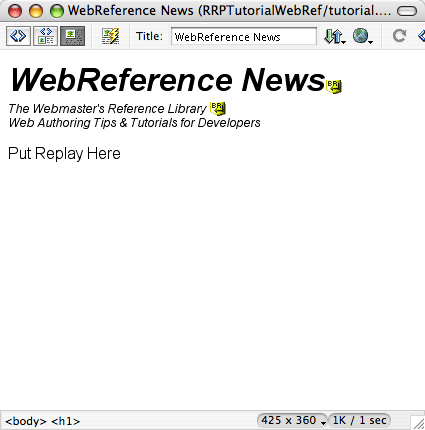
Select the text that says "Put Replay Here" and delete it. In its place put an RSS Replay. Depending on your version of Dreamweaver the icon for RSS Replay is in the Insert panel's Media tab or the Media popup in the Common tab (wherever you would normally find the icon for Flash or ActiveX).
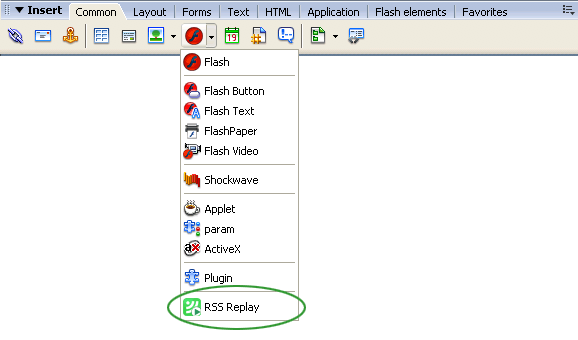
or
![]()
Click the icon to insert an RSS Replay. An icon is inserted into your layout indicating that you now have an RSS Replay.
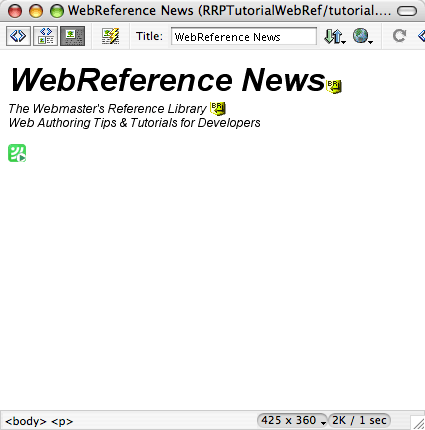
With that icon selected you should now see the RSS Replay Propery Inspector. We'll use the property inspector to configure the RSS Replay.
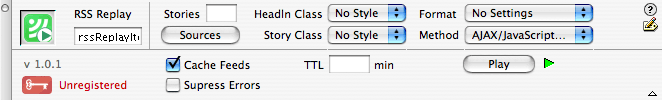
The property inspector allows you to specify the sources (the URLs of the feed), the CSS style for displaying the content (headlines and stories), the format for display and the method of transferring the feed.
The next thing you need to do is specify the source of the content you want to display. Edit the list of sources by clicking the "Sources" button. This will display a dialog containing the list of RSS feeds being used by this Replay. At first, the list will be empty. Click the plus (+) button to add a new source to the list, then select it and enter "https://www.webreference.com/webreference.rdf" (that's the URL for the WebReference RSS feed -- you can find it on the WebReference home page). Then click the "OK" button to close the dialog.
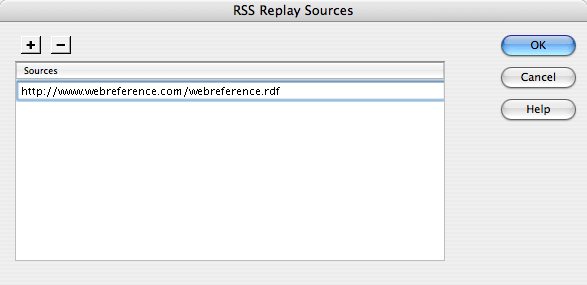
The next step is to specify the format for displaying the content. RSS Replay comes with 10 formats for displaying content (and you can create your own too). You'll just select one from the existing formats in the "Format" menu. Right now the menu indicates that there are "No Settings." Select "Headlines w Stories (Definition List)," which will display the headline and the story associated with that headline.
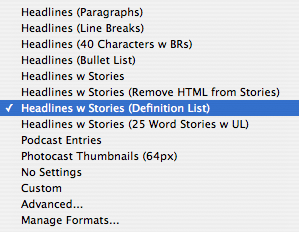
Next you're going to specify the method for transferring the feed using the "Method" popup. The default method is "AJAX/JavaScript (local feeds only)." This method is restricted to displaying feeds from the same domain as the page -- a restriction based on the way the Web browsers handle data requests. To get around that limitation RSS Replay uses a proxy to request the RSS feed from a remote server but to provide the data as if it were from the local domain. The proxy is a server script and has been included in both ASP and PHP -- all you have to do is pick the server language that you're using. Select the proxy that is appropriate for your server.
Created: March 27, 2003
Revised: October 18, 2006
URL: https://webreference.com/programming/rss_replay/1


 Find a programming school near you
Find a programming school near you