How to Interact with Web Forms. Part 2
How to Interact with Web Forms. Part 2
Excerpted from Chapter 4: Interacting with Web Forms in the PHP Phrasebook by Christian Wenz. ISBN 0672328178, Copyright © 2005. Used with the permission of Sams Publishing.
Preselecting Multiple Selection Lists
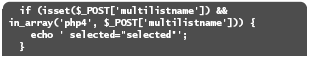
When it comes to prefilling form elements, multiple
selection lists are the most difficult ones to implement.
This is because in $_GET or $_POST, you have an array
of chosen options; so you cannot just compare strings,
but you have to search for the specified value in the
array. Luckily, PHP offers something suitable in the
form of the in_array() function. So, the effort required
is not much more than with the other form elements:
If the current value is in $_GET/$_POST, print out the
selected attribute.
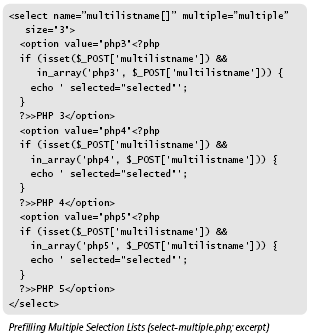
However, the HTML form must be specially preparedto allow PHP to access the data from the multiple
selection list:The value of the name attribute has to
end with [], hinting to PHP that it should expect an
array of values, not just a string value. Accessing the list
data, however, can still be done using $_GET[‘listname‘]/$_POST[‘listname‘] and not
$_GET[‘listname[]‘]/$_POST[‘listname[]‘], as shown
in the preceding code.
getFormData.inc.php from the previous phrases.
It contains two additional functions that return an array instead of a string.
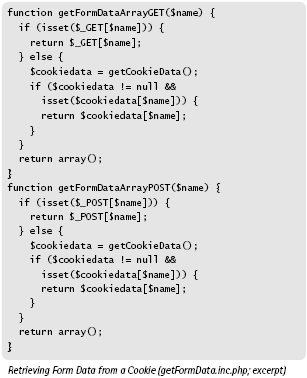
These functions return an array for multiple lists that
you can use as you did in select-multiple.php.
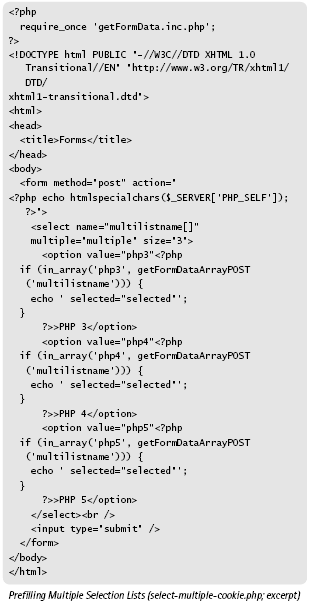
Processing Graphical Submit Buttons
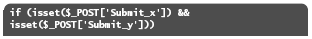
Graphical Submit buttons (<input type=”image” />) are
not only a nice way to spicen up the layout of the
form, but they also offer a nice feature:The browser
submits the x and the y coordinates of the mouse
pointer when clicking on the button. In PHP, this happens
by appending _x and _y to the name attribute of
the button and writing this into $_GET or $_POST.The
preceding code evaluates this information.
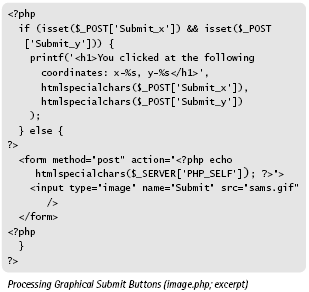
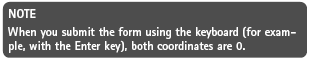
Created: March 27, 2003
Revised: January 23, 2006
URL: https://webreference.com/programming/php_forms2/1


 Find a programming school near you
Find a programming school near you