Java-JSP Interface for HierMenus (2/4)
[previous] [next] |
A Java-JSP Menu Builder for HierMenus
Represent Menu Contents as a tree data structure
The figure below shows how a menu structure can be represented as a tree structure.
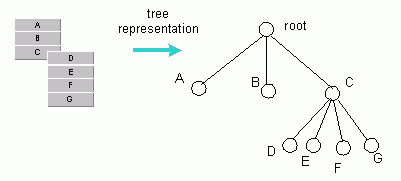
Figure 1: Diagramming an HM menu as a tree structure
The tree root is the starting point of a menu, even though it's not visible. The siblings of the tree root represent the menu first level. Each menu item having a sub-menu is represented by a tree node with its siblings.
Build a Java implementation of the menu content tree data structure
The classes HMContentTree, HMContentTreeRoot and
HMContentTreeItem provide a Java data structure implementation for the
menu content tree representation. These classes represent respectively, the tree, the
tree root and the tree item:
// HMContentTree class
public class HMContentTree implements java.io.Serializable{
private HMContentTreeRoot root = new HMContentTreeRoot();
public HMContentTree() {}
public void addItem(HMContentTreeItem node, String parent) {
root.addItem(node, parent);
}
public String toContentRepresentation() {
StringBuffer ret = new StringBuffer();
ret.append(root.toContentRepresentation("HM_Array1"));
return ret.toString();
}
}
// HMContentTreeRoot class
class HMContentTreeRoot extends HMContentTreeItem {
private final static String ROOT_MARKER = "#ROOT_MARKER#";
public HMContentTreeRoot() {}
protected String getLabel() {
return ROOT_MARKER;
}
}
// HMContentTreeItem class
import java.util.ArrayList;
import java.util.ListIterator;
public class HMContentTreeItem implements java.io.Serializable{
private ArrayList siblings = new ArrayList();
private String label;
private String link;
public HMContentTreeItem() {}
public HMContentTreeItem(String _label, String _link){
label = _label;
link = _link;
}
protected String getLabel(){
return label;
}
protected String getLink() {
return link;
}
public void addItem(HMContentTreeItem item, String parent) {
// this is my sibling
if (parent.compareToIgnoreCase(this.getLabel())==0) {
// adding in my siblings list
siblings.add(item);
// checking if it is a sibling of some of my siblings
}else{
ListIterator siblingsIterator = siblings.listIterator();
HMContentTreeItem sibling;
while (siblingsIterator.hasNext()) {
sibling = (HMContentTreeItem) siblingsIterator.next();
sibling.addItem( item, parent);
}
}
}
public int hasChild() {
if (siblings.isEmpty()) {
return 0;
}else {
return 1;
}
}
public String toContentRepresentation(String hsArrayName){
StringBuffer ret = new StringBuffer();
ret.append(hsArrayName);
ret.append(" = [");
ret.append("\n");
ret.append("[]");
ListIterator siblingsIterator = siblings.listIterator();
HMContentTreeItem sibling;
while (siblingsIterator.hasNext()) {
ret.append(",\n[\"");
sibling = (HMContentTreeItem) siblingsIterator.next();
ret.append(sibling.getLabel());
ret.append("\",\"");
ret.append(sibling.getLink());
ret.append("\",1,0,");
ret.append(sibling.hasChild());
ret.append("]");
}
ret.append("\n]\n\n");
siblingsIterator = siblings.listIterator();
int childNumber = 0;
while (siblingsIterator.hasNext()) {
childNumber++;
sibling = (HMContentTreeItem) siblingsIterator.next();
if(sibling.hasChild()==1) {
ret.append(sibling.toContentRepresentation(hsArrayName + "_" + childNumber));
}
}
return ret.toString();
}
}Note that HMContentTreeRoot extends HMContentTreeItem and
HMContentTree has an addItem() and a toHMContent()
method.
[previous] [next] |
Created: November 13, 2002
Revised: November 13, 2002
URL: https://webreference.com/programming/java/jspmenus/2.html


 Find a programming school near you
Find a programming school near you