Building Websites with the ASP.NET Community Starter Kit
Building Websites with the ASP.NET Community Starter Kit
Reproduced from "Building Websites with the ASP.NET Community Starter Kit" by permission of Packt Publishing. ISBN 1904811000 , copyright 2004. All rights reserved. See https://www.packtpub.com/ for more information.
Customizing your Website
In this chapter from Building Websites with the ASP.NET Community Starter Kit, we illustrate how easy it is to create a a complete and functional community website from scratch with a personalized look and feel.
First, let's establish the functionality we want for the new website and how it should look. To make things easier and reuse the layout of an already existing website, we'll create my personal community website. We aim to have it look like my current website:
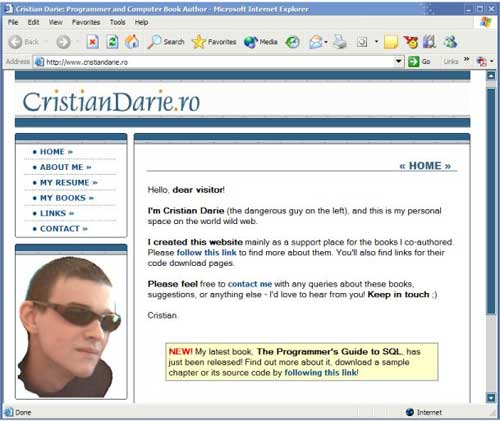
Building this website with the CSK will make use of all the colorful but extremely powerful features of the CSK. The website we're building needs to have the following features:
- Home
- About Me
- My Books
- Forum
We make use of CSK's security features to allow only authenticated users to post messages on the forum or to add comments in the My Books section. This also opens the possibility of sending newsletters to people that ask to receive them.
In case you were wondering, CSK doesn't have support for multiple languages. However, you can change the language of the website by modifying the skin files. More information on creating multi-lingual sites can be found in these forum topics on the https://www.asp.net/ forums:
- https://www.asp.net/Forums/ShowPost.aspx?tabindex=1&PostID=166265
- https://www.asp.net/Forums/ShowPost.aspx?tabindex=1&PostID=464438
- https://www.asp.net/Forums/ShowPost.aspx?tabindex=1&PostID=166265https://www.asp.net/Forums/ShowPost.aspx?tabindex=1&PostID=173535https://www.asp.net/Forums/ShowPost.aspx?tabindex=1&PostID=173535
The new website, which takes a couple of hours to create (with the knowledge from the previous chapters and the HTML layout ready), will look something like this:
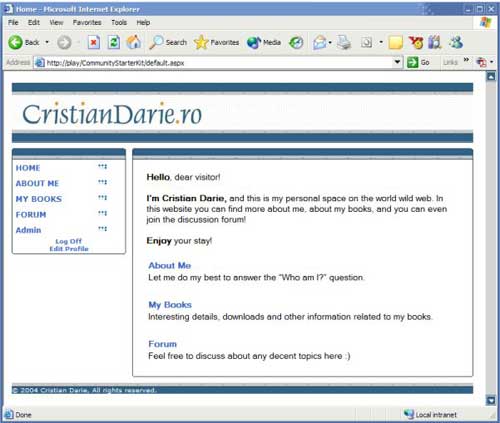
Throughout the chapter there are references to technical details such as database table names, stored procedures, C# methods, and so on. You'll learn more about these in the following chapters.
Setting up a New Community
Begin by creating a new community on your machine named Play (note that more details of this are found in Chapter 3 of the full book). When creating the new community in the ISP Administration page, uncheck the Apply Sample Content checkbox, as we want to start with a brand-new community site. Also, you may prefer to have a personalized admin account instead of Admin. Before moving on, make sure that you're shown a bare community website when accessing https://play/CommunityStarterKit:
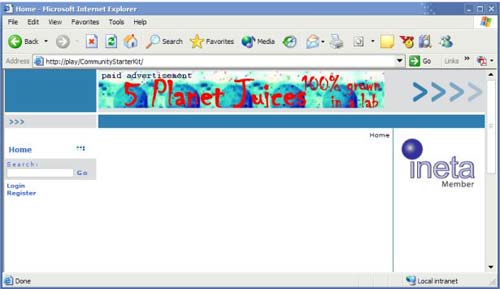
The rest of the chapter is structured in two parts. In the first part, we'll add the information to the website, and in the second, we'll change its layout. You may prefer to combine these two, but for the purposes of this chapter, it's easier and cleaner to deal with things one by one.
| home / programming / asp-net-com / 1 | [next] |
Created: March 27, 2003
Revised: July 29, 2004
URL: https://webreference.com/programming/asp-net-com/1


 Find a programming school near you
Find a programming school near you