Tellme More - Mother of Perl | 5
|
[previous] [next] |
Tellme More
Tellme.com Studio
Overview
Tellme.com provides the infrastructure and tools necessary to build your very own VoiceXML applications. Once you have registered, you will be able to test your applications via the developer studio toll-free number, 1-800-555-vxml.
Tellme is capable of synthesizing text and audio files, recognizing spoken and phone keypad (DTMF tones) input, recording spoken input, and transferring a call to another number.
Developer Registration
Registering for a developer account is very straightforward. Complete the registration form and you're up and running. Best of all, registration is completely free.
My Studio
Ok, let's get acquainted with Tellme Studio. Once you have registered and have logged into studio.tellme.com, click on the My Studio link located at the top left of the screen. You should see two tabs on the top center portion of the screen, Application url and Scratchpad.
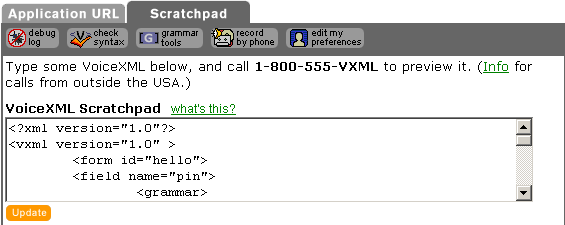
The first tab allows you to enter a url for your VoiceXML file if it's located on a Web server. In the beginning, you will want to use the Tellme Scratchpad. It's an HTML textarea where you can tweak your VoiceXML document real-time without having to upload it to a server each time you make a modification. This is useful when you're testing a document, as we'll see later.
Within the main screen, you should also see five buttons, debug log, check syntax, grammar tools, record by phone, and edit my preferences. The debug log button comes in handy when you're trying to figure out how to fix a programming error. Once you've pasted some VoiceXML data into the scratchpad and checked the syntax (with the check syntax button), try clicking the debug log button and then testing your application. You will see the screen fill with debugging information as you run your tests. You probably won't use the grammar tools initially until you begin writing your own grammars, which we'll touch on later.
My Extensions
Once you've fully tested your VoiceXML application, you can make it available to the world via your own Tellme.com extension, which can be reached from the main tellme number, 1-800-555-tell.
To activate your extension, click on the button labeled Activate Extensions. At this point, your application will need to be accessible from a Web server so Tellme knows where to point when someone dials into your extension. Enter the url and check the Enable my Extension box and click the update button. Your VoiceXML application will then be available.
Tellme also allows you to record your voice prompts over the phone. Call Tellme Studio, 1-800-555-vxml, and say, "Record By Phone!" Then enter your developer ID and pin and record your prompts. You can then have these prompts saved or emailed to you.
Documentation and Libraries
Links to the Tellme documentation and libraries are located on the left side of the Tellme Studio pages. This information will go a long way in your quest to develop full-blown VoiceXML applications. I would highly recommend downloading and printing the VoiceXML Reference and the Grammar Reference.
Testing Your Applications
After working with Tellme Studio for about a month, I've found a really nifty way to test things out. As I develop a new application, I work almost exclusively in the Scratchpad to flesh things out. When I add a new prompt or feature, I call the Tellme Studio phone number to test it out. One really neat trick is, when you press ** on the phone after you've entered your developer ID and password, it will loop through the document over and over again. You can make changes on the fly, and listen to the results as it loops over the document. This is a great troubleshooting and testing feature. Often, I find that testing things out before I actually go through the trouble of putting it on a server saves alot of time, because what you expect it to do and how it actually works tend to be different.
|
[previous] [next] |
Produced by Jonathan Eisenzopf
All Rights Reserved. Legal Notices.
Created: February 23, 2001
URL: https://www.webreference.com/perl/tutorial/20/5.html


 Find a programming school near you
Find a programming school near you