|
 |
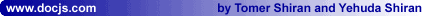

Bookmarklet Builder
Create many cross-browser, easy-to-use bookmarklets at the same time. A bookmarklet is a simple link with a javascript: protocol, so your scripts can run from a user's bookmark.
| A Working Demonstration |
Launch Doc JavaScript
Right-click this link (Windows) or hold down the mouse (Macintosh), and add it to your list of bookmarks. Then select the new bookmark from your browser's menu. |
|
Drop Down Builder
Create simple or nested drop-down menus with various customized features. A nested menu consists of a parent menu and a child menu. This tool supports many types of triggers.
Rollover Builder
Create customized text rollovers with the style of your choice. With this tool you can specify the exact properties of your links when the mouse if off the link, and when the mouse is over the link.
| A Working Demonstration |
Doc JavaScript - A Rollover
Move your mouse over this link. If you're using Internet Explorer 4, Navigator 6, or a later browser, watch the astonishing effect - a rollover. In fact, all of the links on this page are rollovers (the underline appears when you put the pointer over them). |
|
Rotation Builder
Create your own rotating tips, messages, or ads based on the schedule of your choice. You just need to type in your messages and select one of the available schedules.
| A Working Demonstration | |
Reload this page to see a random message selected from our original collection (we've got five messages in the pool). This tool enables you to create rotating content of various types (not only random messages). |
|
Window Builder
Create powerful window launchers with buttons, links, and many other options. You can decide how you want to launch the window, and exactly how you want it to look.
|
 |
|



 Find a programming school near you
Find a programming school near you