September 6, 2002 - Handling Click Events in a Windows form
 |
September 6, 2002 Handling Click Events in a Windows form Tips: September 2002
Yehuda Shiran, Ph.D.
|
button1 and the event handler is button1_Clicked:
button1.add_Click(button1_Clicked);
function button1_Clicked(o : Object, e : EventArgs) {
MessageBox.Show(o.Name());
} ButtonClickPkg and the class is ButtonClickCls. We pop up the Windows form by calling the Application.Run() method:
Application.Run(new ButtonClickPkg.ButtonClickCls());
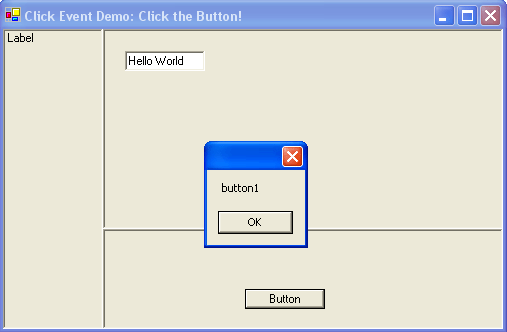


 Find a programming school near you
Find a programming school near you