September 5, 2002 - Popping Up Docking Panels
 |
September 5, 2002 Popping Up Docking Panels Tips: September 2002
Yehuda Shiran, Ph.D.
|
topPanel, bottomPanel, and leftPanel, all confined to the container panel, basePanel. We also showed you how to create the label label1, the text box textbox1, and the button button1. We add the label to the left panel:
leftPanel.Controls.Add(label1);
topPanel.Controls.Add(textBox1);
bottomPanel.Controls.Add(button1);
this.Controls.Add(basePanel);MultiplePanelResizeMe, and the class is MultiplePanelForm. We pop up the Windows form by calling Application.Run():
Application.Run(new MultiplePanelResizeMe.MultiplePanelForm());
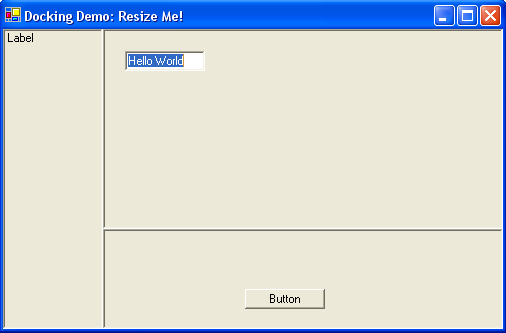


 Find a programming school near you
Find a programming school near you