August 28, 2002 - Sending JavaScript to the Client
 |
August 28, 2002 Sending JavaScript to the Client Tips: August 2002
Yehuda Shiran, Ph.D.
|
Response.Write(). The output of the Response.Write() statement is incorporated into the page being processed, and displayed at the client browser. Instead of just strings, we can also write scripts with Response.Write(). This script will run on the client browser. It opens the way for popping up message boxes at the client browser, using the client-side JavaScript alert() method. This is how you can pop up windows at the client side from ASP.NET pages running on the server side.The following ASP.NET page demonstrates how to do it:
<%@ Page LANGUAGE="JScript" SRC="col116ex7.aspx.js" INHERITS="COL116.codeBehind"
AutoEventWireup="true" EnableViewState="true"%>
<HTML>
<SCRIPT LANGUAGE="JScript" runat="server">
function popup(str) {
Response.Write("<script> alert ('" + str + "') </scr" + "ipt>");
}
var today : Date = new Date();
</SCRIPT>
<HEAD>
<TITLE>Hello World Test</TITLE>
</HEAD>
<BODY STYLE="font-size:12; font-family:arial,verdana,sans-serif;">
<P ALIGN="center"><% popup("Today is " + today); %></P>
<FORM RUNAT="server">
<P ALIGN="center"><ASP:LABEL ID="message" RUNAT="server"></ASP:LABEL></P>
</FORM>
</BODY>
</HTML>
popup() function from within the <% %> construct. We concatenate a string ("Today is ") and a variable (today), and pass it to popup(). The popup() function uses Response.Write() to return a script. The script is as follows:
<SCRIPT>
alert(str);
</SCRIPT>< and > brackets by the server, we split </SCRIPT>, to force their concatenation only at the client side.
Here is the window that pops up at the client side, when setting the URL of the browser to https://localhost/column113/col116ex7.aspx:
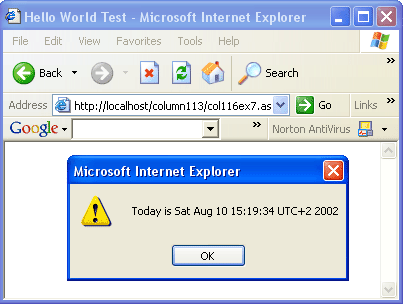


 Find a programming school near you
Find a programming school near you