August 27, 2002 - Using Response.Write()
 |
August 27, 2002 Using Response.Write() Tips: August 2002
Yehuda Shiran, Ph.D.
|
Response.Write() method. You can enclose Response.Write() within a <% %> block like this:
<% Response.Write("Hello World!") %><% %> block. In ASP.NET pages, functions and variables should be defined within <SCRIPT> blocks, while executable code must be enclosed within <% %> blocks. This is very different from the way you code JavaScript on the client side. Client-side JavaScript allows placing of executable code anywhere inside <SCRIPT> blocks.
The following ASP.NET page demonstrates the usage of Response.Write():
<%@ Page LANGUAGE="JScript" SRC="col116ex6.aspx.js" INHERITS="COL116.codeBehind"
AutoEventWireup="true" EnableViewState="true"%>
<HTML>
<SCRIPT LANGUAGE="JScript" runat="server">
function output(str) {
Response.Write(str);
}
var today : Date = new Date();
</SCRIPT>
<HEAD>
<TITLE>Hello World Test</TITLE>
</HEAD>
<BODY STYLE="font-size:12; font-family:arial,verdana,sans-serif;">
<P ALIGN="center">Today's date is <% output(today); %></P>
<FORM RUNAT="server">
<P ALIGN="center"><ASP:LABEL ID="message" RUNAT="server"></ASP:LABEL></P>
</FORM>
</BODY>
</HTML>today which is initialized to today's date and time. We also define the function output() which displays its argument with Response.Write(). Within the ASP.NET code, we call output() with the today variable as its argument:
<% output(today); %>col116ex6.aspx. The following window shows the outcome of setting the URL of your browser to https://localhost/column113/col116ex6.aspx:
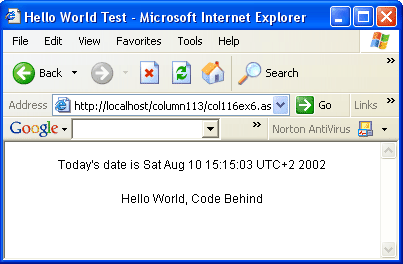


 Find a programming school near you
Find a programming school near you