August 11, 2002 - Compiling Hello World's Code Behind Version
 |
August 11, 2002 Compiling Hello World's Code Behind Version Tips: August 2002
Yehuda Shiran, Ph.D.
|
dll file in the bin directory underneath the working directory where you keep your code. When the Web server displays an ASP.NET page (.aspx), it searches all dll files in the bin directory for the namespaces that the ASP.NET page requires. When compiling the JScript .NET page (for example helloworld.aspx.js), you need to instruct the compiler to put the dll file in the bin directory:
jsc /t:library /out:bin\codebehind.dll helloworld.aspx.jsdll file is not that important, because the Web server searches all dll files for the required namespace. The following Command Prompt window shows the code listing and the compilation stage:
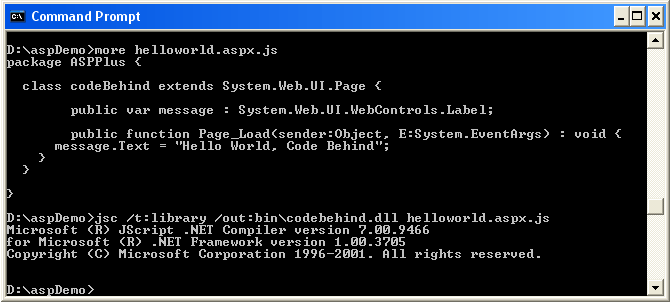


 Find a programming school near you
Find a programming school near you