July 25, 2002 - Creating Web Service Proxy dll
 |
July 25, 2002 Creating Web Service Proxy dll Tips: July 2002
Yehuda Shiran, Ph.D.
|
.dll file. The executable you need to use is jsc.exe. When you installed the .NET framework, the path to jsc.exe should have been added in your path. Type jsc at the Command Prompt window and see that you get the help file for this command. Now, type the command with its proper parameters:
jsc /t:library /out:bin\calcProxy.dll calcProxy.jswsdl command. The other switches are:
/t:library specifies that a library should be created, as opposed to an executable.
/out: specifies where the .dll file should be saved. You must put it in a directory named bin, under the current directory you are working in now. Our example creates bin\calcProxy.dll.
Here is the Command Prompt window showing the echo of the wsdl and jsc commands, one after the other:
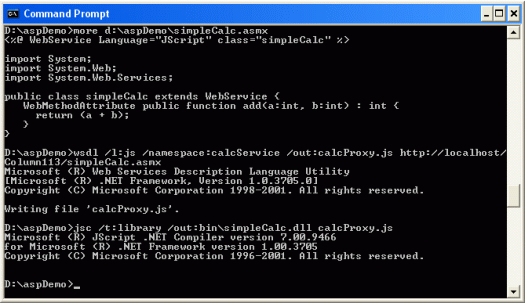


 Find a programming school near you
Find a programming school near you