December 29, 2001 - Looping in XSLT
 |
December 29, 2001 Looping in XSLT Tips: December 2001
Yehuda Shiran, Ph.D.
|
<xsl:for-each> tag. You specify the data element to loop through by the select attribute of this tag. Suppose the data is as shown below, and you want to loop through the four different weeks of the first-month record. You will do it by writing:
<xsl:for-each select="//data/month[1]/week">W1 (for Week 1), the second column is W2, the third is W3, and the last one is W4. You can print the character W and concatenate the number of the week to it. You can pick the serial number of the week from the number attribute, through the <xsl:value-of /> tag:
<xsl:value-of select="@number"/>
<xsl:for-each select="//data/month[1]/week">
<TH>W<xsl:value-of select="@number"/></TH>
</xsl:for-each>"Month\Week", and the last one will be the string "Total". As you have probably already noticed, we also format the columns in an HTML TABLE:
<TABLE>
<TR>
<TH>Month\Week</TH>
<xsl:for-each select="//data/month[1]/week">
<TH>W<xsl:value-of select="@number"/></TH>
</xsl:for-each>
<TH>Total</TH>
</TR>
</TABLE>
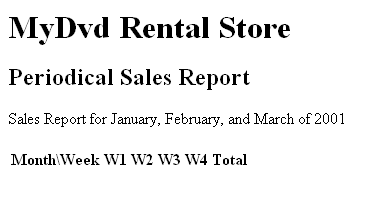
<?xml version="1.0"?>
<?xml-stylesheet type="text/xsl" href="011229.xsl"?>
<sales>
<summary>
<heading>MyDvd Rental Store</heading>
<subhead>Periodical Sales Report</subhead>
<description>Sales Report for January, February, and March of 2001</description>
</summary>
<data>
<month>
<name>January 2001</name>
<week number="1" dvds_rented="12000" />
<week number="2" dvds_rented="15000" />
<week number="3" dvds_rented="18000" />
<week number="4" dvds_rented="11000" />
</month>
<month>
<name>February 2001</name>
<week number="1" dvds_rented="11000" />
<week number="2" dvds_rented="12390" />
<week number="3" dvds_rented="10050" />
<week number="4" dvds_rented="11200" />
</month>
<month>
<name>March 50</name>
<week number="1" dvds_rented="11000" />
<week number="2" dvds_rented="12390" />
<week number="3" dvds_rented="10050" />
<week number="4" dvds_rented="11200" />
</month>
</data>
</sales> 

 Find a programming school near you
Find a programming school near you