IBuySpy Store, Part I: Installing: The Documentation System - Doc JavaScript
IBuySpy Store, Part I: Installing
The Documentation System
The IBuySpy Store includes a very elaborate documentation system. On the left bottom corner of the store's front page there is a link to documentation, IBuySpy Store Documentation. When you click this link, you'll get the following documentation site map:
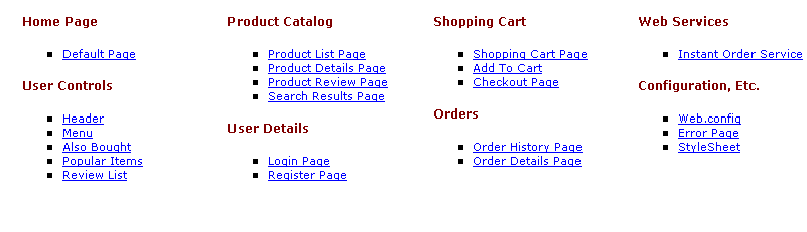
When you click one of the links above, you get a documentation page for that particular component. Here is the documentation page for the Product List Page link under the Product Catalog category:
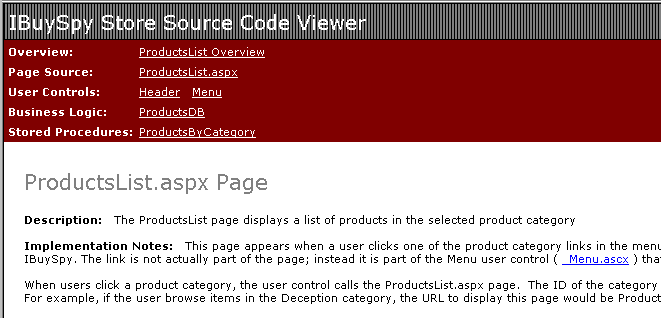
Each documentation page is organized according to a standard template. The menu at the top of the page lets you choose what you want to look at in the page. You can choose between Overview, Page Source, User Controls, Components, and Stored Procedures.
Clicking the Overview link will bring up the description of the ASP.NET page or user control. The description will usually include implementation notes, descriptions of the page's event handlers, performance notes, and other page-specific items. By default, when you request a page's documentation, it will pop up with the overview displayed in its body section.
Clicking the Page Source link will bring up the source code of the ASP.NET page or user control. The source code will be color-coded for better viewing. For example, JScript .NET constructs will be colored blue, comments in green, and code in black.
Clicking one of the User Controls will bring up the source code for that control.
Clicking one of the Components will bring up the source code of that JScript .NET component. The Components take care of the business logic and are pure JScript .NET files. They reside in the Components folder and they are compiled and linked into a binary library in the bin folder.
Clicking one of the Stored Procedures will bring up the code of that stored procedure. Stored procedures are SQL procedures that are stored in the MSSQL database and can be called from the ASP.NET pages or user controls.
The documentation of ASP.NET pages and user controls is governed by a template. The template specifies links at the top of the page: Overview, Page Source, User Controls, Business Logic (Components), and Stored Procedures. Each page has its own template in the SourceViewer folder. The extension of this template is .src. Here is the template for the ASP.NET page ProductsList.aspx, ProductsList.src:
Overview:ProductsList Overview|ProductsListPage.htm Page Source:ProductsList.aspx|ProductsList_aspx.htm User Controls:Header|_header_ascx.htm,Menu|_menu_ascx.htm Business Logic:ProductsDB|Components_ProductsDB_js.htm Stored Procedures:ProductsByCategory|ProductsByCategory.htm
Next: How to install IBuySpy
Produced by Yehuda Shiran and Tomer Shiran
All Rights Reserved. Legal Notices.
Created: September 23, 2002
Revised: September 23, 2002
URL: https://www.webreference.com/js/column119/5.html


 Find a programming school near you
Find a programming school near you