JScript .NET, Part VI: Creating IE Web Services: Interacting with IsPrime - Doc JavaScript
JScript .NET, Part VI: Creating IE Web Services
Interacting with IsPrime
Let's scan through the information pertaining to checkIsPrime.asmx. Look at the description of checkIsPrime.asmx, by browsing https://localhost/Webreference/checkIsPrime.asmx. You should see the following Internet Explorer window:
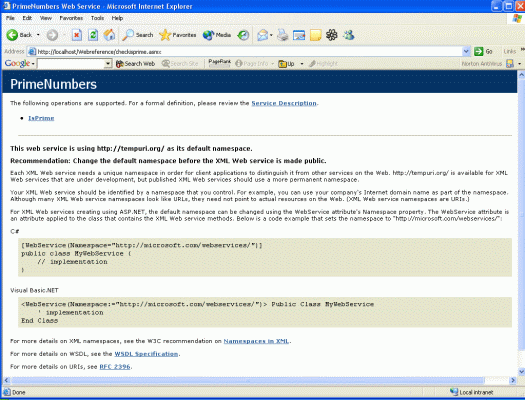
The window lists the Web service's methods. In our case, there is only one method, isPrime. Click the isPrime link to display the Web service test screen. Here is how you input the number to check if prime:
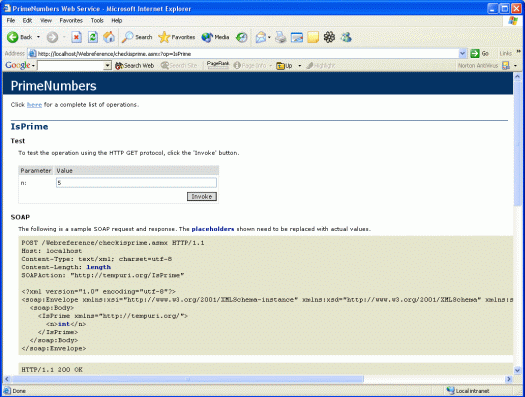
And here is the output window with the Web service's http reply:
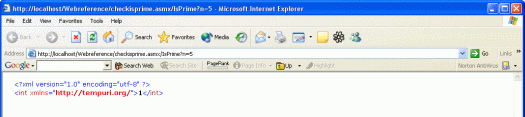
Notice we put the number 5 and indeed got the answer in the http reply that the number 5 is a prime number (a response of "1" indicates "true", while a false response, i.e., a non-prime, would generate a response of "0").
You can also ask to see the WSDL description of your Web service. Browse the address https://localhost/Webreference/checkIsPrime.asmx?WSDL to see a structured description of the Web service:
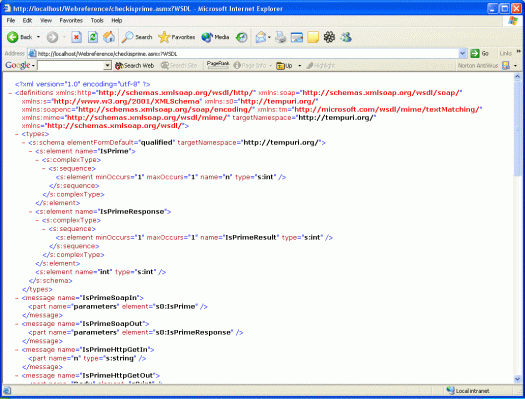
As was the case with our add Web service, a lot of additional information; i.e., the automatically-generated description, test forms, etc. are provided automatically by the .NET Framework.
Next: How to write a GUI for consuming the add and IsPrime Web services
Produced by Yehuda Shiran and Tomer Shiran
All Rights Reserved. Legal Notices.
Created: June 17, 2002
Revised: June 17, 2002
URL: https://www.webreference.com/js/column112/4.html


 Find a programming school near you
Find a programming school near you