Fireworks in Layers: Production Graphics with Wendy Peck at webreference.com | 2
 |
Guest Tutorial: PSP Text in a Circle |
|
|
|
We have a lot going on this week, but this tutorial came from a reader and I did not want to hold it back. I have no plans for the immediate future to cover text in a circle, but I know from requests, that many of you want it. So ... drum roll, please ... let me present our first guest tutorial by Don McKay of F-Stop Photographic. Don has been a regular correspondent from my early days with this column ... let's take a look at his method. |
|
|
Text in a perfect circle as easy as any other text? Don McKay of F-stop Photographic jotted down the instructions so you could go in circles, too. |
Type in Circles with Paint Shop Proby Don McKay This is a single layer object:
This also works inside squares and pentagons! |
|
|
|
It works! Or take the same text and turn it around, clip off a few pieces, rough it up or throw in some lines, and ... I think you get the idea. An aside
© Don McKay. Used with permission. |
|
 Wendy
Peck is a working Web designer and writer living in NW Ontario, Canada.
https://wpeck.com Wendy
Peck is a working Web designer and writer living in NW Ontario, Canada.
https://wpeck.com |
URL: https://www.webreference.com/graphics/
Created: September 14, 2000
Revised: September 14, 2000



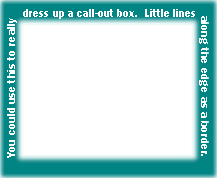
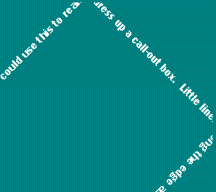

 Find a programming school near you
Find a programming school near you