The Game Artist's Guide to Maya, Pt. 1
The Game Artist's Guide to Maya, Pt. 1
This book excerpt is from Michael McKinley's The Game Artist's Guide to Maya. ISBN 0-7821-4376-8. All rights reserved. Chapter 3 Texturing, is posted with permission from Sybex.
Chapter 3: Texturing
To bring life to your model, you must texture it. In the gaming world, it’s often best to do your texturing before you rig and animate your model. The main process you need to be aware of is what is known as UV Mapping. This process will allow you to make a 2D image that will wrap around a 3D object and display the image where you want to display it. Texturing is really what makes or breaks a model’s believability, especially when you have low polygon limits. You can have a great model, but if your texture is mediocre, it can really hurt your model’s overall quality. On the other hand, even a lower-quality model can look great with a high-quality texture.
Chapter Contents
- UVs
- UV Projection Commands
- UV Texture Editor Tools and Commands
- Texture Resolutions and Formats
- The Hypershade
- Tutorials: UV Mapping Silenus
- Baking Normal Maps
Texturing in the Gaming World
History is the record of your actions that Maya keeps for your scene. Because of the memory this history can take, it is efficient to delete the history that is no longer required as your scene progresses. Both processes of UV Mapping and rigging can add a lot of history to an object. However, because the history created by rigging a character is required for the rigging to function, I recommend going through the process of UV Mapping and texturing your model first. This way, you can remove the unnecessary history resulting from UV Mapping before you begin the rigging process. Once a character has been bound to a skeleton, deleting the history is no longer an option. More about rigging will be discussed in the following chapter.
However, you must apply and lay out your model's UV coordinates before you can assign your textures.
Mapping UVs
Just as 3D space is described using X, Y, and Z to indicate the three dimensions of width, height, and depth, textures in 2D space are described using U and V for width and height. UVs are indicated using points. In the case of polygons, each vertex of a polygonal mesh is capable of holding a coordinate for use in texturing. This is a UV.
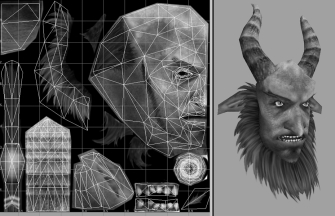
If you create a polygonal cube primitive from the Create menu, it is automatically mapped with UV coordinates. To see these UVs, select the cube and go to Window > UV Texture Editor. A window will appear as in Figure 3.1. In this window, you will manipulate the layout of your UVs for texture preparation. With a cube selected, you see the six faces laid out clearly. Every primitive comes with a set of default texture coordinates.
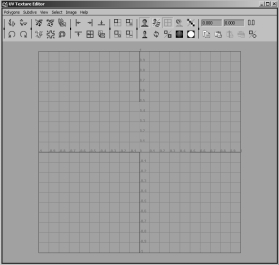
Figure 3.1 The UV Texture Editor
However, if you were to select Silenus's mesh and look in the UV Texture Editor window, you might find nothing or, more likely, a tangled mess of UVs crisscrossing all over the place. How do you to alleviate this? That is where UV Mapping comes into play. Under the Edit Polygons > Texture menu, you will find quite a few options, all having to do with UV projecting, mapping, and editing. Many of these options can also be found in the control panel of the UV Texture Editor window. Before you learn more about UV Mapping, you need to understand the different kinds of UV projection tools.
| Note: Make sure that Edit Polygons > Texture > Assign Shader to Each Projection is unchecked. This option will assign a new material to each projection you make, which you do not need as it will create an unnecessary number of materials in your scene. |
Maya in Games: Metroid PrimeGenre Sci-Fi Action Adventure Developer Retro Studios Publisher Nintendo Platform Nintendo Gamecube Metroid Prime is a fantastic First-Person Shooter (FPS) for the Gamecube.The character modeling is superb, but the environments are breathtaking in their immersive details.The game engine renders everything perfectly with fantastic lighting. You cannot go wrong with Metroid's graphics.The artists definitely knew what they were doing, and it shows brilliantly. I highly recommend technical study of this game primarily for the environment modeling and particle effects, as well as the very well done textures. You play Samus, a character that fans of the series will remember from the previous Metroid games. Using a plethora of well-modeled and animated weapons and special attacks, you battle lots of different aliens and monsters on your way through the story toward a classic confrontation at the end. Has Mother Brain from the previous games returned? That is only one of the mysteries you will have to uncover. |
Created: March 27, 2003
Revised: January 4, 2005
URL: https://webreference.com/graphics/game/1


 Find a programming school near you
Find a programming school near you