Publicity on the Internet - Excerpt from Chapter Six: E-Mail News Releases
Chapter Six: E-Mail News Releases
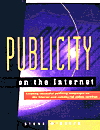 a sneak peek excerpt from
a sneak peek excerpt from
PUBLICITY ON THE INTERNET:
Creating Successful Publicity Campaigns
on the Internet and Commercial Online Services
(John Wiley & Sons, ISBN 0-471-16175-6)
https://www.wiley.com/
by STEVE O'KEEFE
Note: This material is excerpted from the raw manuscript pages for "Publicity on the Internet" and does not contain the final text. Also, the book contains screen shots illustrating the techniques described here which had to be removed for this text-only version.Finding the E-Mail Addresses of the Media from Chapter Six: E-Mail News Releases
"Where can I get the e-mail addresses of the media?" I see this question almost every day, in e-mail I receive or in discussion groups focused on Internet marketing. The best answer is: "Try your Rolodex."
There are lists floating around the net, especially the famous "E-Mail Addresses of the Media" compiled by Adam M. Gaffin. The problem is, I haven't seen an update of Gaffin's list since October of 1994, which is like ancient history in net life. Most of the addresses on that list are no longer accurate. And the people on that list have been pounded so hard with junk e-mail that if your message goes through it probably won't get opened. There are a couple other problems with this list and similar lists:
- They provide the addresses for publications or stations-- not people. You need the addresses of individual journalists if you want to conduct effective online publicity.
- These lists are seldom in the proper format to be used in Eudora or other e-mail programs. By the time you get done cleaning them up, you would have been better off starting from scratch.
It might be worth hunting down some of the medialists you hear about, just so you can pick a few names and add them to your own list. If you have a friend or colleague who has a good list, they might be willing to share it or trade for yours. You also might find it easier to hire a professional firm to do your e-mail news releases. It can often be cheaper and more effective than trying to maintain your own list. See the Internet Publicity Resources web site for a list of professional publicists: https://www.olympus.net/okeefe/pubnet.
The best approach is to start building your own list, beginning with the media you already deal with on a regular basis. To fill out your medialist, you have to be an e-mail address bloodhound. In the remaining part of this excerpt, you'll learn how to sniff out the addresses of anyone you want on your list.
Finding Addresses Offline
Look at the media you want to get close to and start sniffing out those e-mail addresses. Are you in the music business? Pick up the latest copy of "Rolling Stone," "Billboard," "Guitar Player," or whatever, and look for the @ sign--a quick visual clue that an address waits for you.
Start with the magazine's staff box. There should be a generic address for the publication. You can use that address until you find the addresses for individual reporters. You might find the e-mail addresses for the editors, senior writers and staff writers in the staff box. Magazines such as "Red Herring" and "Wired" have them nicely laid out for you. If you can't find the addresses you want in the staff box, fan out and look for them in the story bylines or at the ends of articles.
When the Internet was just getting popular, and having an e- mail address was considered chic, many writers put their e- mail addresses at the ends of their articles. Some of these same writers would never think of displaying their phone numbers. As magazines got more savvy--and writers were nailed with junk e-mail--the addresses started to disappear. You may be able to find writers' e-mail addresses in back issues of your target publications.
If you want a large, broad-based medialist, you might want to spend a day with your portable computer in the periodical room of a well-stocked library. I've made several such trips and I always come back feeling like a miner who's hit the mother lode. A lot of people expect to find these addresses on the Internet, but hour-for-hour, your time is better spent doing research the old fashioned way.
The trend in magazine publishing (as with other large corporations) is to fire everybody and contract out. Many magazines keep a bare bones staff of managers and editors and hire freelancers to do the writing. No matter what field you're targeting, there's a cadre of freelance writers out there who make their living covering this turf. You probably won't find them listed in the staff box; rather, look for their e-mail addresses in the writer's credits at the ends of articles.
You should work hard to build a good list of freelance writers covering your areas of interest. They seldom change e-mail addresses and they usually write for several publications. You may have gotten their address from "Business Week," but next week they'll be writing for "The Wall Street Journal" or "Chainsaw Age." Unlike most editors, freelance writers actually write. Your e-mail news release will reach the in-box of a journalist, not an administrator.
The broadcast industry is not immune to corporate restructurings. If you want to make the news anymore--you have to connect with a producer, the hired guns who pitch story ideas and produce segments. You can send a great story idea to [email protected] and wait for Stone Phillips or Jane Pauley to call. Or you can scan the credits for each segment and search the net for the e-mail addresses of the producers. You'll find that producers move from program to program--but they never seem to leave the business or change e-mail addresses.
One good way to collect the names of producers is to videotape news shows so that you can more carefully examine the credits. You can usually find a generic e-mail address for the program and the names of segment producers. Videotaping is especially helpful for programs you're never home to watch. You can then look up the producers' e-mail addresses on the net using the techniques described in my book. I also keep pen and paper handy when watching TV so I can write down those lovely e-mail addresses as they flash across my screen.
For regional coverage, you'll want the e-mail addresses of local radio and television stations. You can just call and ask for the e-mail address of the news director. As with the other media outlets, you can use a generic station address until you get a better address. Popular DJs may have their own e-mail addresses that they give out over the air. Rush Limbaugh's address is [email protected], or you can reach Garrison Keillor at [email protected].
More and more directories are starting to include e-mail addresses; in a couple years they'll be the best resources for starting a medialist. Three of the biggest media directories are "Gale's," "Uhlrich's" and "Bacon's." They cost hundreds of dollars to buy, but you can find them at large libraries. Of the three, only the 1996 Uhlrich's had e- mail addresses, and these were spotty. These publications tend to give you company addresses--not the individual addresses you want. But it's a start.
There are a few books with e-mail addresses in them. The most notorious is Seth Godin's "E-Mail Addresses of the Rich and Famous." I grabbed a bunch of Seth's addresses when the book first came out, but almost all the good ones have changed. In a few years, once the net has settled down, you can use addresses you find in books. Right now, such information is usually out of date by the time it's printed.
Finding Addresses On The Internet
There are a few good resources for finding someone's address online. Four One One's "Online Users Directory" has listings for about 11 million people. You can add your name to the list or search for someone else at their web site: https://www.Four11.com. It's a voluntary directory containing only the names of those people who register. I've had luck finding several critical media contacts at Four One One.
If a writer has an e-mail address, there's a good chance they've contributed something online that can be tracked down. You can try to find them through a search of the net at Lycos or Alta Vista or another search engine. You can find an up-to-date list of People Finders and Search Engines at the Internet Publicity Resources web site (https://www.olympus.net/okeefe/pubnet).
The biggest problem with spider-style searches is that they bring back too many matches. If you're looking for an e-mail address, it could be buried in any one of the matching documents, or none of them. You have to narrow your search criteria to get an acceptable number of hits, but then you might screen out the one document you need.
A few months ago, I was trying to find the e-mail address of Paul Wallich, who covers the Internet for "Scientific American." His address wasn't in the staff box or at the end of his articles. I went to Alta Vista and turned-up about 20 web documents, but still couldn't find his e-mail address. >From these documents, however, I learned he was a frequent contributor to the Usenet newsgroup soc.feminism. At Alta Vista, you can search Usenet as well as the web, so a Usenet search easily revealed his e-mail address.
You can get e-mail addresses by monitoring newsgroups, but be careful. If you get the brilliant idea to steal all the addresses of people contributing to alt.journalism, you should know this isn't an original thought. A lot of media people stay away from this group precisely because they are tired of all the spam. The journalists who still contribute to newsgroups covering media issues are probably very hostile to junk e-mail. Most media people have little time or patience for Usenet. A better strategy is to stick to the newsgroups that cover your areas of interest and watch for contributions by journalists.
One very sneaky way of getting the e-mail addresses of the media is to surf the feedback threads at various web sites. You'll find discussion threads at HotWired, The San Jose Mercury News, GNN, Time-Warner and many other newspaper, magazine and television show web sites. Journalists often get involved in these threads, either to defend their stories or because they've been asked to help drum-up discussion. You may not be able to find their addresses in their bylines, but you can often find them in the threads.
Finding Addresses On Commercial Online Services
You can find e-mail addresses on America Online using some of the same techniques described above. You can take note when members of the press reveal themselves in discussion groups. You can also search the message areas associated with media outlets. For example, a visit to the staff box for the Atlantic Monthly on America Online reveals a wealth of e-mail addresses.
America Online also allows you to search the entire membership directory by keyword. Many people do not fill out the membership "profile" used to compile the directory, but enough do to make a search worth the effort.
If you're going to search America Online's membership directory, I suggest you turn on your system log to capture your session and then edit it offline. Searching for words like "newspaper," "journalist," "TV," will give you a long list of matches. You can then quickly open and close the profile for everyone on the list and their vital information will be captured in your log. You'll get a few premium e-mail addresses this way, but most of your capture file will be junk. If you searched for "newspaper," you not only get newspaper reporters, but also anyone whose profile says they enjoy "reading newspapers."
Similar strategies work well on CompuServe. You can't do a keyword search of the general membership directory, but you can search individual forums this way. CompuServe requires people to "join" their special-interest forums if they want to fully participate in forum activities. Those who join can build little profiles for the forum membership directory, and you can search these forum directories by keyword.
If you had something to promote to people in Marketing or Public Relations, you might want to search for journalists in CompuServe's excellent PRSIG discussion group. To search a membership directory, you must first join the forum. Since there's never a cost to join, this is always recommended. Then you just use the pulldown menus under "members" to search the directory. My version of CompuServe's software doesn't allow me to capture the information the way America Online does, so I just copy the names I want and paste them into my word processor.
You can also view the staff boxes of online media outlets who maintain CompuServe forums. Once again, you have to join the forums to access this information. Under the pulldown menus, you'll find one that says "Sysop Roster" or something similar. Open the roster and you'll be rewarded with some valuable e-mail addresses.
You can try these same techniques on other services, such as Prodigy and the Microsoft Network. The basic maneuvers are:
- Search the membership directory by name or keyword.
- Search discussion groups for contributions by journalists.
- Look for the staff boxes of popular online publications.
You can also find canned medialists in the libraries of forums on CompuServe, America Online and other services. Beware of using these. I've downloaded several of them, only to find they contain the same hopelessly out-of-date addresses as the net's famous "medialist." Using the search techniques described above will quickly yield a fresher, more personalized medialist.
The Internet Publicity Resources web site (https://www.olympus.net/okeefe/pubnet) has a section on medialists available online. The site is updated once a month and is a good source for the best information currently available.
Excerpted from the book "Publicity on the Internet," by Steve O'Keefe (John Wiley & Sons, ISBN 0-471-16175-6, $24.95). Copyright 1997 by Steve O'Keefe, All Rights Reserved. Please request permission from the publisher before reproducing or distributing this file. Thank You!
Comments are welcome
Copyright © 1996 John Wiley & Sons, Inc. and
Created: Nov. 20, 1996
Revised: Nov. 20, 1996
URL: https://webreference.com/content/publicity/chap6.html


 Find a programming school near you
Find a programming school near you