Want Affordable E-Commerce? Check out Site Build It
Want Affordable E-Commerce? Check out Site Build It
By Nathan Segal
Looking for affordable E-Commerce? Not sure where to turn? Then check out Site Build It (SBI), an affordable E-Commerce solution for just about anyone. What makes Site Build It different from other software packages I’ve researched is that it is an all-in-one solution, where you are guided from beginning to end in creating a profitable site.
But the fundamental difference is this: Site Build It teaches the user about providing high quality content, rather than a just a straight product site. If you want to succeed in E-Commerce, SBI gives you all the tools you need, but it’s not a get-rich-quick scheme. Time and effort is necessary but if pay close attention to the instructions, you can create a profitable E-Commerce site.
What follows is a paraphrased summary from the SiteSell web site: “The SBI! Process, Content >> Traffic >> PREsell >> Monetize, Is Based Upon The Fundamental Reality Of The Way People Use The Web.”
“Online, people search for information, look for solutions -- they are not looking for you. Give them what they want by converting your knowledge into high-quality, in-demand CONTENT. To do this, you create a theme-based topical content ranks high at the Search Engines, attracting free, targeted TRAFFIC... interested, open-to-you visitors.”
“Once you develop trust and confidence ("PREsell") by OVERdelivering relevant, original, high-value information to these motivated pre-customers, you are ready for the next step, which is to MONETIZE your warm, willing-to-buy visitors in various ways, by selling hard goods, e-goods, your personal or professional services... or all three. Or you can become a "pure infopreneur" and earn a substantial income by using Google Ads, affiliate fees, finder's fees and other techniques.”
According to SBI, presold traffic is the hard part - this is where 98% of small businesses fail. Once you have PREsold traffic, then you blend in monetization options to build a thriving, diversified business.
When you download Site Build It, you have two options for getting started, the Action Guide (601 pages) and the Fast Track Guide (146 pages). Both are available as PDF’s that you can print at home or take to a service bureau. The Action Guide is designed for the novice to the web, one who doesn’t know any HTML. This guide works in conjunction with Site Build It software, which uses a template system to automatically publish pages. However, it also offers the ability to upload your own HTML from programs such as Dreamweaver or FrontPage. If you choose this route, you need to pay attention to the instructions, or you will give SBI fits. For the purposes of this article, I chose to stick largely with the template driven part of the software.
My first step was to print out the Fast Track Guide, then settle down for an evening of intensive reading. The main chapters are:
| 1. Start to Finish: The Crash Course 2. “PREselling” And Conversion Rates. Day 1 3. Develop Best Site Concept. Day 2 4. Brainstorm Profitable Topics. Day 3 5. Grow, Prune and Group Best Affiliate Programs. Day 4 6. Refine Site Concept and Register Domain Name. Day 5 7. Build a Site That Gets the Click! Day 6 8. Submit… And Build Free SE Traffic. Day 7 9. Build More Traffic. Day 8 10. Build Relationships: Start Your Own E-zine. Day 9 11. Know Your Visitors Day 10 |
As I read, I discovered that it was necessary to print out portions of the Action Guide, which are different from the Fast Track Guide. These were chapters 5 (Brainstorm Profitable Topics), chapter 7 (Refine Site Concept and Register Domain Name) and chapter 10 (Build Relationships: Start Your Own E-zine).
In Chapter 1, you’re introduced to the process of building a theme-based content site, where each page focuses on a single topic related to that theme. Each page is referred to as a Keyword Focused Content Page (KFCP). The goal of purpose of creating such a web site is to drive targeted traffic to your pages that will generate commissions if you’re an affiliate or work contracts if you sell a product or service.
Chapter 2 introduces you to the SiteSell method of E-Commerce. One of the things that makes SBI unusual is that no HTML, FTP, CGI, graphic or programming skills needed, nor is there any search engine knowledge required. However, SBI is compatible with web editing applications such as Dreamweaver or FrontPage.
In actual practice, I found that HTML skills are valuable, even when working in the template mode. A case in point is if you want to introduce Google ads into your website. While the templates work well if you’re introducing horizontal ads, they don’t work if you want a table to appear on the site of your text, as in this screenshot. Here, you need to know HTML to get that to work.
Develop Best Site Concept
In Chapter 3, you begin the process of developing a workable (and profitable) site concept. Essentially, the process is broken down into the following steps, where you:
1. Create a long list of potential site concepts.
2. Narrow the list to the 3 best concepts.
3. List 5 topics for each concept
4. Open and explore the SBI Manager.
5. Enter your 15 keywords into the Master Keyword List for
the temporary.com domain.
6. Use the SBI Manager to find your best site concept.
Note: When creating keywords, use combinations of at least 2 or 3 words. In actual practice, entering one keyword into a search engine is too general. On the other hand, it’s rare for users to enter 4 keywords or more.
When you first open SBI, one of the things you’ll see is the following screen, which asks you to choose which domain you wish to work with. The software comes with two: temporary.com and fashionmodels.com. Here, you see three, one of which is the domain I created a part of this study.
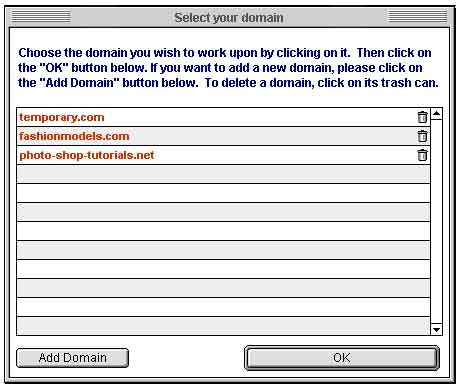
Once you pick a domain and click on ok, you arrive at the next screen, which is the Site Build It Manager. When I first saw it, I was surprised by how little I saw on the screen. But don’t let that dissuade you, because the SBI Manager is an incredibly valuable part of the program. This is where you research keyword concepts for your web site.
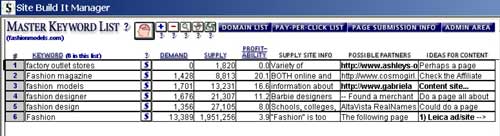
Initially, the manual recommends that you start with the fashion models domain and experiment with the various buttons and icons. From there, you click on the domain list button at the top, click on Temporary.com, in the SBI Manager and click on OK.
Created: March 27, 2003
Revised: August 3, 2004
URL: https://webreference.com/authoring/sbi/1


 Find a programming school near you
Find a programming school near you