Software Review: Layout Master 1.1
Software Review: Layout Master 1.1
Using Cascading Style Sheets to lay out a Web page can be a little complicated. Just placing a navigation bar and content box can sometimes get downright difficult. While a few of the WYSIWYG HTML editors provide visual CSS authoring, many Web designers prefer to code by hand. Many of those WYSIWYG editors could also use some assistance.
Layout Master 1.1, made by the creators of Style Master CSS Editor, can help solve the problem. It's a powerful editing tool to aid in the creation of standards-based XHTML and CSS Web pages. Layout Master is designed to work along side your current HTML/CSS editor.
To paraphrase from the program's manual, using Layout Master is pretty straightforward. It's basically a matter of adding elements to a page, dragging them where you want them, and stretching and shrinking them as desired. There are editors within the program to fine tune the code. The program will work with your current HTML and CSS editor,
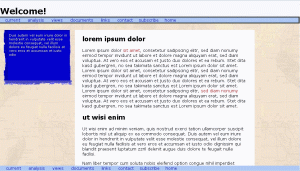 |
A short, yet comprehensive tutorial is included with the software. It will have you up and running in no time. Within a half hour of using the tutorial, I was able to create a Web page (at right) with a fixed background image (the image doesn't scroll as the page does), a header across the top with a plain white background, a navigation bar at the top and bottom (the bottom one is fixed), a center box with text, and a text-filled box on the left-hand side surrounded by graphics. It won't win any design awards but it does show how Layout Master can help make page layouts a little easier. The HTML and CSS code also properly validated.
In proper coding technique, HTML is used for the document's structure and CSS is used for the content. To aid in this, Layout Master works as the "go-between". If you begin the document using Layout Master, it will set-up a basic HTML structure on the page but you'll need to tighten-up a few things, i.e., meta keyname and content tags. Remember, the purpose of the program is not to write HTML. Use Layout Master to add, move, and fine tune the elements on the page. You can tell Layout
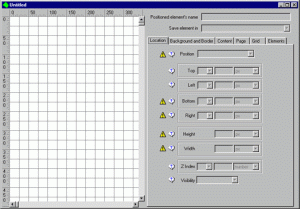 |
The program opens with the Layout Window (right). The layout work is done on the left-hand side. There are several property editors on the right side for editing the different properties of the elements and the page itself. If the use of a particular property will cause a problem due to browser incompatibility, a warning is given and an explanation is available as to the nature of the problem.
The property editors assist in the editing of the location of an element, its background and border, and content. Portions of the page itself can also be edited, i.e. the title, DTD, and background.
Text and graphics can be placed on the page by cutting-and-pasting or by importing them into Layout Master. If you have an existing HTML-coded document, it can be inserted right into the page (you won't need the header portion). You can then drag it where you want it. If the content is too large for the size of the element, you can either re-size it or change the overflow property of the element using the Overflow Editor. Using the editor, you decide how the overflow portion of the text is to be displayed. If desired, it's very simple to make a scrolling window with the element.
Layout Master can be an aid to valid CSS page creation. It won't do all of your work for you but it can help make the layout process a little easier. Web designers have an arsenal of tools that they use in the creation of Web sites. Think of Layout Master as another one of those tools.
Layout Master is available, without restrictions, as a 30-day demo. The price is $49.99. It's also bundled with Style Master CSS Editor for $89.99. The software is available for Windows (95/98/ME/NT4+/2000/XP). The Mac version is no longer updated but an older version is available (see the Web site).
Created: May 2, 2003
Revised: July 19, 2004
URL: https://webreference.com/authoring/layout_master


 Find a programming school near you
Find a programming school near you