Review: ListGarden RSS Feed Generator
Review: ListGarden RSS Feed Generator
RSS is one of the hottest technologies on the Web today. The acronym stands for "Really Simple Syndication" or "Rich Site Summary," depending on who is promoting it. It's also known as a "webfeed." An RSS feed can be used for many things: to update news, provide a change log, give notice of upcoming events, or to notify your customers of new products. It can even be used for creating and updating online lists. New ideas for its usage are being developed at a rapid pace. According to some people, RSS feeds are better than e-mail newsletters.
The information in an RSS file is collected and viewed in a news aggregator (reader). In that way it is possible to view several RSS feeds and not have to visit each individual blog or Web site.
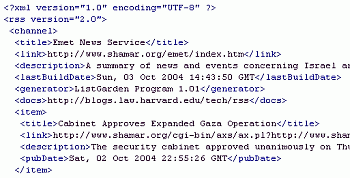 An RSS file in XML format |
Most of the problems that do arise are associated with the creation of the actual RSS file itself; everything else is just content.
Most blogging and content management systems now have RSS file creation capability built into the program, but if you're not using one of those programs, it can be a bit tedious. The RSS file is written in XML, a format generally not used for making basic Web sites. XML is not as forgiving as HTML; the formatting is very strict and a little more complicated.
There is some good news. Dan Bricklin, of VisiCalc fame, has created the ListGarden RSS Feed Generator. This program has taken all of the work out of the RSS file creation process.
I run a small news service Web site in my "spare time" and recently I decided to offer an RSS news feed highlighting the week's news. Not being all that comfortable with the XML format, I started to look around for a simple method that didn't involve much programming. That's when I stumbled upon Dan's RSS feed generator. While you could make a template from an existing RSS file and just copy and paste the information into it, that would be labor intensive to maintain every week, as I found out the hard way. The ListGarden RSS Feed Generator makes it much easier.
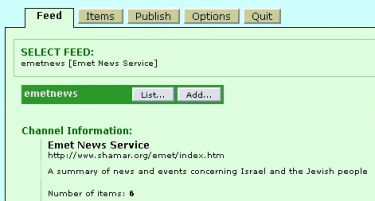 Opening screen Opening screen |
The program, which is free, requires no knowledge of XML or the RSS data format. It is about 1.5 MB in size and can be run locally, on your own computer, or directly from your Web site. Running it locally is more secure as the program does not have any built-in security features.
ListGarden comes in three flavors: an executable version for Microsoft Windows, a generic Perl version for Mac OS X, and a plain generic Perl version. Perl is usually already installed on the Mac, as well as on most Web servers. The Windows version, according to the Web site, "is a version of the product that is bundled together in a single file with a Perl system that can be executed by just running it as a normal program."
I use the Windows version and it works like a charm. There is no installation process, so you need to note where you place the program as that's where it saves the working files. Since the program doesn't load anything into the registry or use any other files, it's easy to move it by just dragging the directory to a new location.
When the program is launched, an icon appears in the task tray. From there, the program is opened in the default Web browser.
The first order of business is to create a new feed. After choosing a name for the file, you will need to enter the title of the channel (usually the same as the Web site or name of the list); the link to the Web site itself, and a short description of the channel. That's it. The basic file has been created.
The next step is to set the options. These include default links, publishing date format, number of items per page, and maximum items saved. These parameters can be changed at any time so there's no rush. You are now ready to enter your list items.
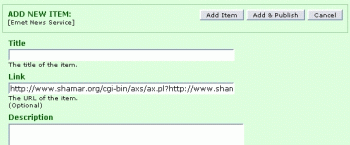 Add Item screen Add Item screen |
When the file is updated, new items are added to the top of the file. Existing items can either be left as is or deleted on an individual basis. The order in which each item is displayed can also be changed individually.
When the file is ready to be published, an HTML formatted file can also be published on your Web site. On my news site, I chose to publish the HTML file and use it as a server side include on the main page of the site. That saves updating the front page every time news is added. For the HTML template, you can either use the default layout or create your own, which is easy to do.
There are several options available when publishing the file; it can be published locally or uploaded directly to your Web site using FTP.
The ListGarden RSS Feed Generator is very easy to use and each step is clearly explained. The actual setup takes about 5-10 minutes and posting items takes only a few minutes after that. From there, it's only a matter of uploading the file(s) to your Web site or Intranet.
If you want to add an RSS feed to your Web site, and don't have the capability built into a blog or CMS, then the ListGarden RSS Feed Generator is a practicable approach. It's one of the best options I have seen on the Web so far.
Created: October 8, 2004
Revised: October 8, 2004
URL: https://webreference.com/authoring/ languages/xml/rss/listgarden


 Find a programming school near you
Find a programming school near you