Frames - Chapter 11 from HTML & XHTML: The Definitive Guide
HTML & XHTML: The Definitive Guide, 5th Edition
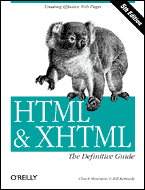
Chapter 11: Frames
Beginning with Netscape 2.0, HTML authors have been able to divide the browser's main display window into independent window frames, each simultaneously displaying a different document-something like a wall of monitors in a TV control room. Instantly popular, frames were adopted (and extended) by Microsoft for Internet Explorer and are standard features for HTML 4 and XHTML.
An Overview of Frames
Figure 11-1 (shown in section 11.3.1.2) is a simple example of a frame display. It shows how the document window may be divided into columns and rows of individual frames separated by rules and scrollbars. Although it is not immediately apparent in the example, each frame in the window contains an independent document. Frames may contain any valid content the browser is capable of displaying, including XHTML documents and multimedia. If the frame's contents include a hyperlink that the user selects, the new document's contents-even another frame document-may replace that same frame, another frame's content, or the entire browser window. Frames are enabled with a special frame document. Its contents do not get displayed. Rather, the frame document contains extension tags that tell the browser how to divide its main display window into discrete frames and what documents go inside the frames.
The individual documents referenced and displayed in the frame document window act
independently, to a degree; the frame document controls the entire window. You can,
however, direct one frame's document to load new content into another frame. That's done
by attaching a name to a frame and targeting the named frame with a special attribute for
the hyperlink <a> tag.
Excerpt Contents
- Frame Tags / Frame Layout
- Frame Contents / The <noframes> Tag
- Inline Frames / Named Frame or Window Targets
Created: November 6, 2002
Revised: November 25, 2002
URL: https://webreference.com/authoring/languages/html/chap11/


 Find a programming school near you
Find a programming school near you