Photoshop Text Effect - Giordan on Graphics

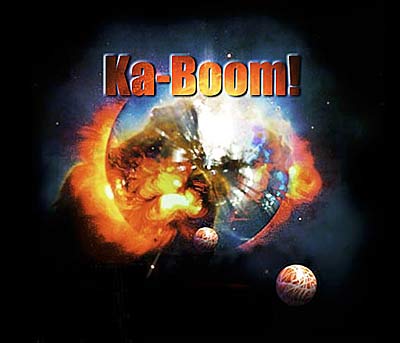
Photoshop
Text Effects
OK, so the first thing you'll notice here is that I've switched things around a bit. Unlike my previous columns, I'm putting the text in a smaller column and the images in the larger left column. I was concerned that the example images were getting a bit small, and for this sort of column where the text will be light, I thought I'd give it a try. E-mail me and let me know what you think...
This tutorial looks at the Effects commands in the Photoshop Layers menu. These options allow you to apply drop shadow, bevel, and shadow effects to any Photoshop layer, including text layers. The beauty of using them with a text layer is that a Text layer contains live, editable text, so you can apply all sorts of effects like the example shown, and if the client wants it to say Ka-Blam rather than Ka-Boom, you can make the change on the fly.
Table of Contents
Produced by Daniel Giordan
All Rights Reserved. Legal Notices.
URL: https://www.webreference.com/graphics/column7/
Created: Jan. 20, 1999
Revised: Jan. 20, 1999



 Find a programming school near you
Find a programming school near you