Vector Gradient Fills 2: Production Graphics with Wendy Peck at webreference.com
 |
Vector Gradient Fills 2: An Aside About Vectors |
|
|
CorelDraw Vector drawing from the CorelDraw 9 sample disk. This is an excellent example of vector drawing with hundreds of gradient fills. Note how the overall appearance is quite sharp and crisp characteristic of vector work.
From the same disk, this sample is intended to show Corel PhotoPaint 9 (a raster program) effects. Notice how this drawing relies on gradient fills, but also on sophisticated transparent and semitransparent areas. Raster programs have no equal for this type of work. |
This is the final installment in a three part series on gradient fills. If you are a regular visitor, you have probably noticed that I do not always cover all software for each technique. When it came to gradient fills though, there was not a natural place to stop. Gradients have become so common in professional design, that is almost a shock to see a graphic without the added dimension of this feathery effect that brings objects to life. This time we are looking at our final illustration program, CorelDraw, and Flash fans will be pleased to see that I have included it for the first time in a while. Although I would like to include more Flash, so many of the recent techniques we have covered have taken all the space for the major raster and illustration programs. My rationale is that illustration programs work hand in hand with Flash, and that many designers do much of their work in a vector program and export to Flash. And since we are talking about vectors and rasters, I would like to mention that I will be doing a full column on the difference between vector and raster formats this month. Many people are still confused about the difference, especially if they have not been in print production. In the print world, we become very wise quickly to the difference. At the high resolutions required by print, plus the CMYK color model as opposed to RGB, full color raster files are gigantic. Vector files are miniature in comparison. We also have to understand vectors to get the darn things to print. Two very good reasons why print pros know their vectors. So ... although I have no hidden agenda to convert Web designers to print producers, I will use the experience I gained while on the print side to help you understand what vectors are, why they do what they do and how to choose between vector and print. Check back soon if you would like to learn the strengths and limitations of each program type, and learn to work with and around them. Enough on the sidetrack. Let's get to building gradient fills in CorelDraw ... blends, too. |
|
|
|
Vector Gradient Fills 2 Tutorial IndexVector Gradient Fills 2 Start |
URL: https://www.webreference.com/graphics/
Created: July 5, 2000
Revised: July 5, 2000



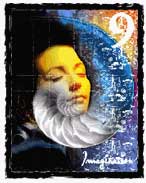

 Find a programming school near you
Find a programming school near you