Stock Photography for Web Developers: Part 5
Stock Photography for Web Developers: Part 5
By Nathan Segal
Computers and Stock Photography: Part 2
This week we continue our exploration of computers and how they've affected the stock photography industry.
Using Stock Photographs As Components In Layouts
One of the many uses of stock photography is when creating a layout. As an example, let's say that you wanted to create an illustration or a web page layout, but you didn't have all the images you needed. One approach would be to create sketches, but that's often time-consuming. Another approach is to make use of stock photography and download images. It also provides a photographic reference which can aid in the final design.
As an artist (and stock photographer), I've made extensive use of photographic resources for my images, some that I've shot myself, others that I've found online. An example of this is an article I wrote in my 3D column.
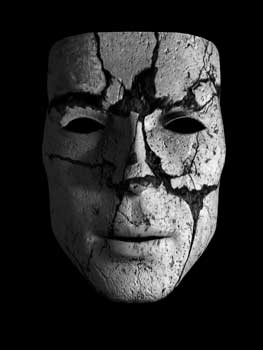

Why You Should Use a Drawing Tablet
Have you ever tried to do serious drawing with a mouse? If you have, you know that it's similar to trying to paint with a baseball bat. In addition, one of it's major flaws is that it's not pressure-sensitive, a feature that's standard with a drawing tablet. The mouse is a versatile and effective device which can be used for a wide variety of tasks, but it's definitely not the tool for intricate work.
Of course, there are some exceptions. Several years ago I had a tour of Hanna-Barbera, where they were in the process of making the new Jonny Quest series. In this case, the artist drew out the entire background in black and white on a sheet of paper which was then scanned and brought into Photoshop. From there the artist added all the colors and shading. That could still be done with a mouse, but for digital drawing and painting, nothing beats a tablet. My personal tablet of choice is the 6x8 Intuos 3 made by Wacom . If you're wondering about the size, I've tried the 4x5 and 9x12 sizes as well and I find that the 6x8 tablet is just right, partly due to size, space on the desktop and for traveling. If you're the type who can't get used to drawing on one surface and looking at a monitor, check out the Cintiq tablet, which allows you to work directly on the screen. I wrote a review on an earlier model and I liked it so much that it was hard to give it back.
Image Retouching
When taking photographs, it's likely that you'll shoot some images that don't quite make the cut. There might be lighting issues, a bald sky, unsightly telephone wires, annoying reflections in building windows, etc.
Prior to digital technology a lot of those images wound up in the round file, but now, many of those images can be salvaged, using techniques such as retouching, masking, etc.

An example is the above scene, and the image on the left, which has a bald sky. In addition, the image is a bit overexposed and looks flat. In the image on the right, the levels have been adjusted, improving the saturation of the image and the sky has been removed, allowing the opportunity of replacing it with something that has more life. The green you see is of a layer underneath the image which provides contrast and aids in the masking process (more on masking in the next installment).
Better Than Real
Below is a galaxy scene that a friend referred to as the "Gecko Nebula." It looks like it was photographed through a telescope, but in reality it doesn't exist, except in software.

To elaborate, the main part of the image, the pink and blue dust clouds were created using terrain maps projected onto a black background using "Bryce," a now defunct 3D program by Corel. Bryce was designed for creating planets and landform scenes. In my case, I was fiddling around with it to see what else I could make it do and wound up creating different nebulas. This particular one was rendered at a resolution of 4000x6000 pixels and was brought into Photoshop, where I retouched the dust clouds and added in star fields on several layers to achieve the effect.
This image is only one application of what you can do with digital technology. If you view any special effects movie you instantly see the wide variety of options. We now live in an age where it's almost impossible to tell the real from the unreal. Essentially, anything you want can be created. All you need is the skill, the time and the money.
Image Editors, Plug-ins and More
Currently, the image editor of choice (in my opinion) is Adobe Photoshop. I would venture as far as to call it an industry standard, but it's not the only image editor on the market. One can make use of Paint Shop Pro, ULead PhotoImpact or Corel's Photo-Paint (part of the Corel Draw graphics suite).
One of the more common sets of plug-ins also comes from Corel, the KPT filter collection. Other notable manufacturers are Alien Skin and Andromeda software. An in-depth list of plug-ins can be found on the Adobe web site
In our next installment, we'll look at other ways that computers have affected the stock photography industry. We'll look at concept photography, layering techniques in Photoshop, the value of variations and file sizes for the web.
About the Author
Nathan Segal is an Associate Editor for WebReference.com. He is an Artist and Writer who has been writing for computer and photographic magazines for 8+ years. His specialty is taking complex methods and explaining them in clear, easy-to-understand terms. To learn more about his work and background, click here.
Created: March 27, 2003
Revised: November 30, 2005
URL: https://webreference.com/stock5/1


 Find a programming school near you
Find a programming school near you