The Benefits of Building a Web Site
The Benefits of Building a Web Site

Excerpted from Macromedia Studio 8 All-in-One Desk Reference For Dummies by Damon Dean and Andy Cowitt. ISBN 076459690X, Copyright © 2006 Wiley All rights reserved.
Chapter 1: Why Build a Web Site?
In This Chapter
|
S o you want to build a Web site? Well, congratulations! If you're reading this book, then you've probably already purchased a copy of Macromedia Studio 8, and you're ready to dive right in. Macromedia Studio is a fantastic tool that enables you to create a wide array of content and graphics to deploy on a Web site that is dynamic and easy to maintain.
But software isn't all you need in order to create a wonderful Web site. It also takes creativity, a good eye, a well-thought-out plan, and some serious soul searching about why you want to undertake this endeavor in the first place. This chapter offers some insight into how sites get built, why they are created, and who they are aimed at. So grab your pen and paper and get ready to jot down your own ideas about the great site that you want to build.
Understanding Why People Build Web Sites
In the early days of the Internet, all Web sites generally looked the same and served similar functions. Back then, an average Web site could be described as a big online book with linked pages. In short, in its infancy, the Internet was not all that interesting graphically and was severely lacking in interactive sophistication. All that has changed. Today's Internet is a dynamic amalgam of text, graphics, interactive tools, commerce, and communication. If you are part of a business, an association, the government, or an academic institution, chances are a Web site supports some or all of your group's mission. But not every venture requires a Web site, which naturally leads to the question, "Why build a Web site?" Most organizations and individuals establish a presence on the Internet for one or more of the following reasons:
|
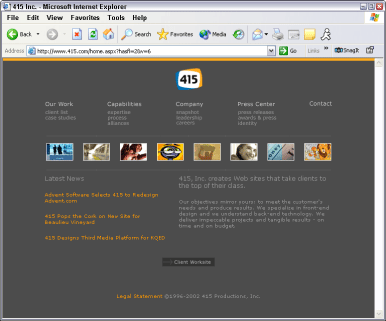
Figure 1-1: A common product and service-style Web site.
Finding Your Place on the Web
Before you begin to think about the kind of site you're going to build (either for yourself or for your organization), you should consider each of the following questions carefully. Doing so can help you target your site to an appropriate audience and prepare yourself for the work ahead.
|
Consider your content:
|

Consider the early explosion of sites during the dot-com boom. At one point, more than five pet sites were all trying to hawk their wares to users. Only one survived, and that was because it was a traditional retailer first. Market saturation is a sure way to spell doom for your venture, so be sure to check out the competition first!
Select a format and interface:
|
Know your audience:
|
Manage your workload:
|
These questions have no right or wrong answers. Instead, they're designed to help you formulate an idea of where you're going when you're building a site. Frankly, if you're building a personal site, then these questions are moot to some degree because you can build whatever you want and it may not matter whether someone else can read it or see it. Of course, if you're thinking about selling your new products on the Web, then these questions can be critical to your overall business success, not just your Web site's success. For example, if you find that a number of other sites have similar products or a similar focus to what you had in mind for your site, you may consider not building a site at all or changing the focus of the products you are selling.
Created: March 27, 2003
Revised: April 3, 2006
URL: https://webreference.com/graphics/studio8/1


 Find a programming school near you
Find a programming school near you