3D Animation Workshop: Lesson 4: Get Primitive
|
|
Lesson 4 - Get Primitive - Part 1
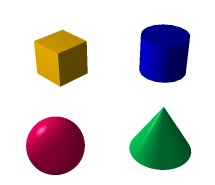
This Workshop takes a general approach to 3-D graphics and animation, avoiding the perspective of any one application. Now that we first approach the practical question of how to create 3-D objects, it's impossible to avoid a word about the range of applications the reader might be working with.
Although the number of readily available 3-D modeling, rendering and animation applications is considerable, they divide fairly clearly into two tiers. The upper tier of products is designed for the professional working in film effects, character animation, broadcast television titling, and commercial computer game development. The products in this upper tier include Alias, SoftImage 3D, Lightwave 3D and 3D Studio Max. These are all expensive and extremely powerful applications that demand hundreds of hours to learn at even the miminum level of competence. There is no end to the possibilities of these marvelous tools. All of them require the most powerful available hardware for realistic operation. Alias runs only on a Silicon Graphics (SGI) workstation. SoftImage has recently been ported from its home on SGI to run on Windows NT as well. Lightwave orginated on the Amiga (a remarkable machine), and is presently available for Windows and PowerMacitosh as well. 3D Studio Max (from Autodesk, makers of AutoCad) was initiated directly on WindowsNT. A major theme in the 3-D software industry today is the movement of the high-end programs to more affordable platforms as the audience for these products explodes and the price of PC hardware continue to fall.
On the other hand, the lower tier of applications is moving rapidly to raise its standards closer to the higher-end programs. Popular names in the lower tier are Strata Studio, Caligari's trueSpace, Soft F/X, Macromedia's 3D Extreme, and Fractal Design's Ray Dream Studio. There are many other names as well, and there is no sugestion here that the reader should be directed only to these. Programs in this lower tier are affordable. Ray Dream Studio, probably the biggest selling application at present, costs about $300. The features of all the programs in this tier are constanly being upgraded, and they will all produce high-quality 3-D animations. However, the difference between the two tiers is still quite distinct in both modeling and animation aspects.
The high-end programs allow the artist very considerable control over the modeling process. Objects can be edited point by point, polygon by polygon, and sophisticated tools to produce smooth curving surfaces make it possible to create realistic organic forms and highly detailed geometries. modeling in these programs is difficult to learn precisely because so much power and control is placed in the artist's hands. The lower-end programs offer less powerful model creation and editing tools, but these tools are also much easier to learn and master. To anticipate the main point of this tutorial, successful animation often relies on simple models in any case. Our focus in this Workshop is on 3D animation for the Web, where small files sizes (and therefore small animations) are still required. All of the lower tier applications will produce very fine quality work for this purpose.
| To Continue to Parts 2 and 3, Use Arrow Buttons |
|
Comments are welcome
and brought to you by webreference.com
Created: Mar. 18, 1997
Revised: Apr. 22, 1997
URL: https://webreference.com/3d/lesson4/


 Find a programming school near you
Find a programming school near you