Beginning PHP4 | 15
|
[previous] |
Beginning PHP4
Palette Limitations
This is far better, but although the horrible white block has been removed from around the pin you may notice that the head of the pin is the wrong color. This is due to the relatively small number of colors available in the color table. As pixels are copied from one image to another, we can't use the same color indexes between images. Images may have different color tables and the color that we see on the screen for the index in the source image is not always the same color in the corresponding color index in the destination image.
For this reason when we use the ImageCopyResized() function a number of things happen in the background. The first thing that happens is the ImageColorExact() function is used to try and find an exact RGB color match in the destination image. If no match is found, ImageColorAllocate() is used to try and allocate the color for the destination image. If this also fails the ImageColorClosest() function is used to find the closest approximate color in the destination image.
Because our pin head is not appearing in the red that we would expect, we can assume that the ImageCopyResized() function has had to use the closest color that it could find. So why can it not allocate a nice, bright red in the destination image?
If we turn to the documentation for the gd libraries themselves, we find that gdImageColorAllocate (as it's called in the library) will fail if all 256 colors have already been allocated.
The following piece of code uses the ImageColorsTotal() function to display the number of colors in a given image's palette:
<?php
//color_count.php
$image = ImageCreateFromJPEG("island.jpg");
echo ImageColorsTotal($image);
ImageDestroy($image);
?>This will return a value of 256, explaining why ImageColorAllocate() fails and resorts to the closest available color. The JPEG format itself is not restricted to 256 colors, but the current version of the gd libraries only supports this many colors in a single image palette.
We saw earlier that with an indexed color image we could specify the number of colors in its palette. If we were to save our image of the island as a PNG file with 128 colors, we would have 128 colors available, and therefore not impact as heavily on the quality of the image:
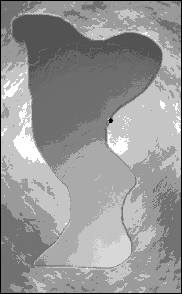
<?php
//map2.php
Header("Content-type: image/png");
$image = ImageCreateFromPNG("island.png");
$icon = ImageCreateFromPNG("pin.png");
$trans = ImageColorAt($icon,0,0);
ImageColorTransparent($icon,$trans);
$width = ImageSX($icon);
$height = ImageSY($icon);
ImageCopyResized($image,$icon,174,200,0,0,$width,$height,$width,$height);
ImagePNG($image);
ImageDestroy($image);
?>Summary
During the course of this chapter we looked at how to create, open, manipulate and output images with PHP. This can enable you to add a new dimension to the scripts and web pages that you are already creating.
We have seen how these tools can be used in a practical and meaningful way to add value to the content in a web site. Now, not only can it have good looking graphics, but those graphics can engage visitors to your site by making them relate directly to a topic that interests them.
We have looked at some background information on graphics, and seen a little of their internal workings. Insight like this is essential if you want to really understand what's happening when you use the PHP's image functions.
|
[previous] |
Created: April 9, 2001
Revised: April 9, 2001


 Find a programming school near you
Find a programming school near you