Structural Elements
 |
Structural Elements
Cross Platform Development
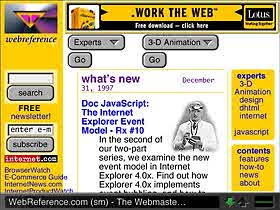 A web site designer's most important
responsibility is to ensure that the site is accessible and
useful to the widest audience possible - regardless of
platform, browser, or mode of access. Conforming to the four
primary components discussed earlier will accomplish this
goal for both the computer audience and the TV audience.
However, since WebTV is clearly the front runner in NC
technology, we will also discuss some design issues specific
to WebTV, including some proprietary tags that will enhance
your site for WebTV viewers.
A web site designer's most important
responsibility is to ensure that the site is accessible and
useful to the widest audience possible - regardless of
platform, browser, or mode of access. Conforming to the four
primary components discussed earlier will accomplish this
goal for both the computer audience and the TV audience.
However, since WebTV is clearly the front runner in NC
technology, we will also discuss some design issues specific
to WebTV, including some proprietary tags that will enhance
your site for WebTV viewers.
Document Header
<DOCTYPE> information is supported, as are comments.
The <LINK> tag is recommended in order to pre-load the next page in a series. However the only attribute of <LINK> that is supported by WebTV is "REL", and the only supported value for "REL" is "next." Using the <LINK> tag can significantly increase the speed of navigation for your site, despite its limitations.
Document Body
The <BODY> tag does not support the ALINK attribute, but you can use background images and colors, as well as LINK, VLINK and TEXT attributes.
Several WebTV specific attributes have been developed which, although ignored by traditional browsers, offer tremendous value to the television audience.
First is the CREDITS attribute, which allows you to give credit to contributors to your site, the site designer/webmaster, or provide other pertinent information about your site. The WebTV user will view this page when they activate the "Credits" button on WebTVs "Info" panel. Example:
<BODY CREDITS="url_address">...</BODY>
Second is an INSTRUCTIONS attribute, which works in a similar way as CREDITS. In this case, the user will select "Instructions" from WebTVs "Info" panel, and view a page that may provide explanations of certain features of your site. Example:
<BODY INSTRUCTIONS="url_address">...</BODY>
Finally, the LOGO attribute, which is used in the bookmarking process. When a WebTV user bookmarks a page (saves it as a "favorite place"), a page is created with thumbnail images (70 x 52 pixels each) of the opening page of each "favorite" destination site. This may not be a very attractive nor informative image. It would be far more effective for the image to be a small version of your logo - hence, the LOGO attribute in the <BODY> tag. Create a version of your logo (or any identifying image) that is 70 x 52 pixels, and link to it in the <BODY> tag. Example:
<BODY LOGO="url_address">...</BODY>
Content
Generally, content (text) should be arranged to reduce the need for scrolling. Television audiences appreciate this, especially in the absence of mouse navigation. If the information provided simply can not be presented in one screen, navigation links should be provided at the bottom of the page. (Otherwise, navigating to the top of the page is very awkward and frustrating for the television audience.) It may be advisable to provide navigational links at the bottom of each screen of information.
Larger images should be placed below the first screen of information, so there is content for the user to read while the image loads. Text should not be embedded within images in font sizes smaller than 16 pt. In fact, text within images should be avoided altogether, if possible.
All Rights Reserved. Legal Notices.
Created: Jan. 1, 1997
Revised: Jan. 9, 1997
URL: https://www.webreference.com/dev/webtv/structural.html


 Find a programming school near you
Find a programming school near you