Customizing a MySpace Page for a Band/Page 3
[previous] [next]
Customizing a MySpace Page for a Band
Formatting the Top Links
The following code sets the font color for the top nav bar, below the search box:
Then, we set the font color for the music nav bar. That's the one that has the "MySpace Music" graphic to the left of it.
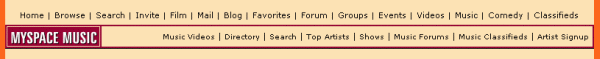
Formatting the Text
These next styles will format the text for various sections on the page.
This sets the font for the location, profile views, and last login text:
This sets the font for the heading of the contact box and general info. box:
This changes the font for the "About" title, friend's title, and comments title:
This changes the font for the titles under the "General Info" section:
This changes the font for the page title, i.e., the band's name in the upper left of the page:
If you have a band logo, you could place it here with a few minor changes in the code above. You would add an image, just like we did for the page background. (Remember, the logo must be hosted on another server.) You need to set the height and width to match that of your image so it displays properly. Then, change the font color to match the background color you set for the center column. That way, even though you can't actually remove the text (it's automatically set by MySpace, using your band's name), it won't be displayed below the logo. If you do want to display the name along with the logo, don't change it's color.
This sets the font for the music genre listed under .nametext (band's name):
[previous] [next]
URL:


 Find a programming school near you
Find a programming school near you