3D Animation Workshop: Lesson 113: First Look at MAX 4 | 3
|
|
Lesson 113 - First Look at MAX 4 - Part 3
MAX 4 introduces the concept of Manipulators for interactive control over parameters. You can create your own custom Manipulators, but a handful are already available. For example, you can use Manipulators to control the gizmo of the UVW Map modifier by dragging directly on the gizmo.
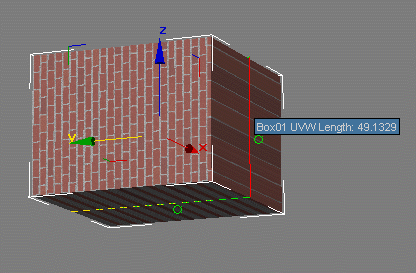
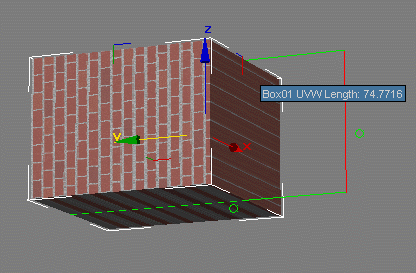
At first glance, I'm not sure how significant this kind of tool really is, but I'll reserve judgement for a while.
Track View looks the same, but there has been one improvement that users had a right to expect years ago. The Bezier handles on function curves can now be extended and contracted (and not just tilted). This provides more flexibility in shaping animation curves without having to add more key frames.
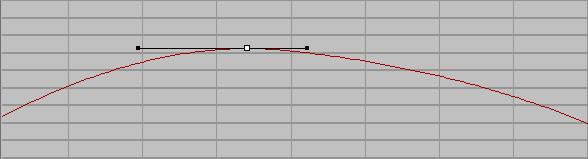
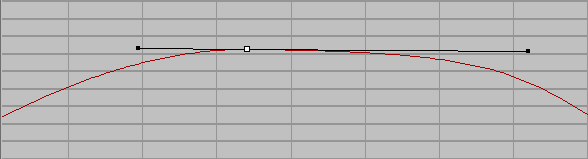
That covers the major user interface changes I've noticed thus far. Some nice things, but nothing earthshaking.
The bigger issues, which we'll consider in the coming weeks, pertain to changes in basic modeling and animation toolsets. It will take me a while to reach meaningful judgments and to offer useful guidance, but some things are clear from the start.
On the modeling side, I have yet to discover any significant changes to the NURBS or Bezier Patch modeling toolsets. MAX seems to have found a "new best friend" in the modeling world - straight polygonal mesh modeling with integrated subdivision surfaces. The traditional Editable Mesh object has been presented with a twin brother, named Editable Poly. This new type of object (and its toolset) allows modelers to work more directly with quads (and n-gons) in their meshes with less attention to the underlying triangular structure. These changes cut to the very core of what polygonal modeling in MAX is all about, and therefore require the most serious assessment. The Editable Poly toolset also integrates subdivision surfaces (NURMS smoothing) directly, rather than as an overlaid modifier. Once again, this a fundamental shift in thinking.
On the animation side, MAX seems finally to have conceded that its bones and inverse kinematics systems are out of touch with industry standards and the expectations of customers. The new bones and IK are a fresh start, and mean throwing out almost everything you may already know about this topic in MAX. MAX 4 has also introduced the classic Softimage-style animation constraints that are used to create inter-object relationships.
There's a lot to dig into, and it's going to take time to assimilate. I'll continue next time with an initial look at the Editable Poly toolset.
| To Return to Parts 1 and 2, Use Arrow Buttons |
|
Created: February 27, 2001
Revised: February 27, 2001
URL: https://webreference.com/3d/lesson113/3.html


 Find a programming school near you
Find a programming school near you